Mastering Responsive Web Design with Bootstrap: Building Dynamic and Accessible Websites
by a2p5
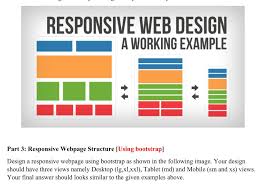
Responsive Web Design with Bootstrap: Creating Dynamic and Accessible Websites
In today’s digital age, having a website that adapts seamlessly to different devices and screen sizes is crucial. This is where responsive web design comes into play. And when it comes to building responsive websites efficiently, Bootstrap is the go-to framework for many developers.
Bootstrap, an open-source front-end framework developed by Twitter, provides a collection of CSS and JavaScript components that simplify the process of creating responsive web pages. It offers a grid system, pre-designed templates, and a plethora of ready-to-use elements that can be customized to fit any project’s needs.
One of the key features of Bootstrap is its grid system, which allows developers to create flexible layouts that automatically adjust based on the user’s device. The grid system consists of a series of rows and columns, making it easy to create responsive designs without having to write complex CSS code from scratch. With just a few lines of code, developers can define how elements should behave on different screen sizes, ensuring optimal user experience across devices.
Another advantage of using Bootstrap for responsive web design is its extensive library of pre-designed templates and components. These templates provide a solid foundation for building websites quickly and efficiently. They are fully customizable, allowing developers to add their own branding and unique touches while maintaining responsiveness.
Bootstrap also offers a wide range of ready-to-use elements such as navigation bars, buttons, forms, modals, carousels, and more. These elements are designed with accessibility in mind, ensuring that users with disabilities can easily navigate and interact with the website.
Furthermore, Bootstrap’s mobile-first approach encourages developers to prioritize mobile devices during the design process. By starting with mobile layouts first and then progressively enhancing them for larger screens, developers ensure that their websites are optimized for smaller screens without sacrificing functionality on larger devices.
Another notable feature of Bootstrap is its extensive documentation and active community support. Whether you’re a beginner or an experienced developer, the Bootstrap documentation provides clear and concise explanations of its features and how to use them effectively. Additionally, the community-driven nature of Bootstrap means that there are countless online resources, tutorials, and forums available to help developers troubleshoot issues and learn new techniques.
In conclusion, responsive web design with Bootstrap offers a powerful solution for creating dynamic and accessible websites. Its grid system, pre-designed templates, extensive library of components, mobile-first approach, and supportive community make it an ideal choice for developers looking to streamline their workflow and deliver exceptional user experiences across devices. So why not give Bootstrap a try and unlock the potential of responsive web design?
5 Essential Tips for Creating Responsive Web Designs with Bootstrap
- Use the Bootstrap grid system to create a responsive layout that adapts to different screen sizes.
- Take advantage of Bootstrap’s built-in components, such as navigation menus, buttons, and forms.
- Implement media queries to adjust the design for specific devices or viewport sizes.
- Leverage Bootstrap’s powerful JavaScript plugins for additional functionality like carousels and modals.
- Test your website on multiple devices and browsers to ensure it looks and functions properly across all platforms and resolutions.
Use the Bootstrap grid system to create a responsive layout that adapts to different screen sizes.
Create a Seamless User Experience with Bootstrap’s Responsive Grid System
In today’s mobile-driven world, ensuring that your website looks and functions flawlessly across various screen sizes is essential. Fortunately, Bootstrap’s responsive grid system provides a simple and effective solution for achieving this goal.
The grid system in Bootstrap allows developers to create responsive layouts that automatically adjust based on the user’s device. By dividing the webpage into rows and columns, developers can easily organize content and ensure it adapts smoothly to different screen sizes.
To get started, simply define the desired number of columns for each row using Bootstrap’s predefined classes. For example, you can create a row with two equal-width columns by using the “col-6” class for both columns. This means that each column will take up 50% of the available width on any device.
To further fine-tune your layout, you can also apply different column classes based on specific screen sizes. For instance, you might want three equal-width columns on larger screens but stack them vertically on smaller devices. By utilizing classes like “col-md-4” (for medium-sized screens) and “col-sm-12” (for small screens), you can easily achieve this responsive behavior.
By leveraging the power of Bootstrap’s grid system, you can ensure that your website maintains its structure and readability across various devices without compromising user experience. Whether it’s a desktop computer, tablet, or smartphone, your content will automatically adjust to fit the screen size perfectly.
Moreover, Bootstrap’s grid system is not only responsive but also accessible. It ensures that users with disabilities can navigate and interact with your website effectively by providing a solid foundation for inclusive design.
So why spend hours struggling with complex CSS code when you have Bootstrap’s responsive grid system at your disposal? With just a few lines of code, you can create a visually appealing and user-friendly layout that adapts seamlessly to different screen sizes.
In conclusion, if you’re looking to create a responsive website that delivers a consistent and enjoyable experience across devices, make sure to utilize Bootstrap’s grid system. By taking advantage of its intuitive classes and flexible structure, you can effortlessly build a responsive layout that caters to the needs of your users, regardless of the device they are using.
Take advantage of Bootstrap’s built-in components, such as navigation menus, buttons, and forms.
Take Your Responsive Web Design to the Next Level with Bootstrap’s Built-In Components
When it comes to creating responsive websites, Bootstrap is a game-changer. Its powerful grid system and flexible layout options make it a popular choice among developers. But did you know that Bootstrap also offers a wide range of built-in components that can save you time and effort in your web design projects?
One of the key advantages of using Bootstrap is its extensive library of pre-designed components. These components include navigation menus, buttons, forms, modals, and more. By taking advantage of these ready-to-use elements, you can speed up your development process and ensure consistency across your website.
Let’s start with navigation menus. Bootstrap provides a variety of navigation styles, including fixed-top, fixed-bottom, and sticky-top menus. With just a few lines of code, you can create responsive navigation bars that automatically adjust based on the user’s device. Whether you need a simple menu or a more complex dropdown menu with multiple levels, Bootstrap has got you covered.
Buttons are another essential component in web design. With Bootstrap, you have access to a wide range of button styles and sizes that can be easily customized to match your website’s aesthetics. Whether you need primary buttons for important actions or secondary buttons for less prominent interactions, Bootstrap’s button components make it easy to create visually appealing and responsive buttons.
Forms are an integral part of many websites, and Bootstrap simplifies their creation as well. With its form components, you can quickly build input fields, checkboxes, radio buttons, select dropdowns, and more. These form elements are designed to be mobile-friendly out-of-the-box and adapt seamlessly across different screen sizes.
In addition to these examples, Bootstrap offers many other built-in components that cater to various website needs – carousels for showcasing images or content sliders; alerts for displaying important messages; modals for creating pop-up windows; progress bars for indicating loading or completion status, and the list goes on.
By leveraging Bootstrap’s built-in components, you can save valuable development time and ensure a consistent look and feel throughout your website. These components are not only responsive but also designed with accessibility in mind, making your site usable for all users.
So, whether you’re a beginner or an experienced developer, don’t overlook the power of Bootstrap’s built-in components. They are there to simplify your workflow, enhance user experience, and help you create stunning responsive websites with ease. Take advantage of these resources and elevate your responsive web design projects to new heights.
Implement media queries to adjust the design for specific devices or viewport sizes.
Implementing Media Queries: Enhancing Responsive Web Design with Bootstrap
When it comes to creating a truly responsive web design with Bootstrap, one essential tip is to utilize media queries. Media queries allow you to adjust the design of your website based on specific devices or viewport sizes, ensuring optimal user experiences across various screens.
Media queries are CSS rules that target specific conditions, such as screen width, height, resolution, or orientation. By incorporating media queries into your Bootstrap code, you can tailor the layout and styling of your website to match different devices and screen sizes.
To implement media queries effectively in Bootstrap, you need to consider the breakpoints provided by the framework. Bootstrap offers predefined breakpoints for different device sizes: extra small (xs), small (sm), medium (md), large (lg), and extra large (xl).
By utilizing these breakpoints in conjunction with media queries, you can create distinct styles for each device category. For example, you might want certain elements to be larger on larger screens but more compact on smaller screens. With media queries, you can define specific CSS rules for each breakpoint and ensure that your website looks great on all devices.
To get started with media queries in Bootstrap, simply add custom CSS code within the appropriate media query block. For instance:
“`css
@media (min-width: 576px) {
/* Custom CSS rules for small devices */
}
@media (min-width: 768px) {
/* Custom CSS rules for medium devices */
}
@media (min-width: 992px) {
/* Custom CSS rules for large devices */
}
@media (min-width: 1200px) {
/* Custom CSS rules for extra-large devices */
}
“`
Within these blocks, you can modify various aspects of your website’s design such as font sizes, margins and paddings, column layouts, or even hide/show specific elements based on device size.
Remember that effective use of media queries requires thorough testing on different devices and screen sizes to ensure a seamless user experience. With Bootstrap’s mobile-first approach and media query support, you have the tools at your disposal to create a visually appealing and responsive website that adapts effortlessly to various devices.
By implementing media queries in your Bootstrap-based web design, you can take full advantage of the framework’s flexibility and responsiveness. So, embrace this tip and enhance your website’s adaptability, making it accessible and visually pleasing across a wide range of devices and viewport sizes.
Leverage Bootstrap’s powerful JavaScript plugins for additional functionality like carousels and modals.
Enhance Your Website with Bootstrap’s JavaScript Plugins: Carousels and Modals
When it comes to creating dynamic and interactive websites, Bootstrap’s JavaScript plugins are a game-changer. These powerful tools provide additional functionality that can take your responsive web design to the next level. Two popular plugins that you should leverage are carousels and modals.
Carousels are an excellent way to showcase multiple images or content in a visually appealing and engaging manner. With Bootstrap, implementing a carousel is as simple as adding a few lines of code. You can create beautiful slideshows that automatically transition between images, allowing users to easily navigate through your featured content. Whether you want to display product images, portfolio items, or client testimonials, carousels add a touch of professionalism and interactivity to your website.
Modals, on the other hand, are perfect for displaying additional information or capturing user input without redirecting them to another page. A modal is essentially a popup window that appears on top of the current page, providing focused attention on specific content. With Bootstrap’s modal plugin, you can easily create popups for things like login forms, image galleries, notifications, or even video players. Modals not only enhance user experience by keeping them engaged on the same page but also add a sleek and modern touch to your website.
The beauty of leveraging these JavaScript plugins in Bootstrap is that they come with built-in responsiveness. This means that the carousels and modals will automatically adapt to different screen sizes, ensuring a seamless experience across devices – from desktops to smartphones.
Bootstrap’s JavaScript plugins offer more than just carousels and modals; there are plenty of other options available too! From dropdown menus and tooltips to scrollspy and collapsible elements – these plugins provide endless possibilities for adding interactivity and functionality to your website.
Remember to use these plugins judiciously and consider the overall user experience when implementing them. While they can enhance your website, it’s important not to overwhelm users with excessive animations or popups. Strive for a balance between functionality and simplicity to create a user-friendly and visually appealing website.
In conclusion, Bootstrap’s JavaScript plugins, such as carousels and modals, are powerful tools that can elevate your responsive web design. They allow you to showcase content in an engaging way and provide additional functionality without compromising on responsiveness. So why not take advantage of these plugins and enhance your website with dynamic carousels and eye-catching modals? Your users will appreciate the interactive experience they bring!
Test your website on multiple devices and browsers to ensure it looks and functions properly across all platforms and resolutions.
Testing Your Responsive Website: Ensuring a Flawless User Experience
In the world of responsive web design, creating a visually appealing and functional website is just the first step. To truly deliver an exceptional user experience, it is crucial to test your website on multiple devices and browsers. This ensures that your website looks and functions properly across all platforms and resolutions.
With the help of Bootstrap, you’ve built a responsive website that automatically adjusts its layout based on the user’s device. But how can you be certain that your design works seamlessly across various screen sizes and browsers? Testing is the key.
Firstly, it’s important to test your website on different devices such as smartphones, tablets, laptops, and desktop computers. Each device has its own unique screen size and resolution, which can affect how your website appears to users. By testing on multiple devices, you can identify any layout issues or inconsistencies and make necessary adjustments to ensure a consistent user experience.
Additionally, it’s crucial to test your website on different web browsers such as Google Chrome, Mozilla Firefox, Safari, Microsoft Edge, and others. Each browser may interpret CSS rules differently or have varying levels of support for certain HTML5 features. By testing across different browsers, you can catch any compatibility issues early on and make necessary tweaks to ensure cross-browser compatibility.
To streamline the testing process, consider utilizing browser testing tools or services that allow you to view your website on various devices and browsers simultaneously. These tools provide a convenient way to identify any potential issues quickly without manually switching between different devices or browsers.
During the testing phase, pay attention to various aspects of your website including layout responsiveness, font sizes readability, image scaling behavior, interactive elements functionality (such as forms or navigation menus), media playback (videos or audio), and overall performance.
Remember that responsive web design is not just about making things fit within different screen sizes; it’s about delivering an optimal user experience regardless of the device or browser being used. By thoroughly testing your website on multiple devices and browsers, you can ensure that your design looks and functions flawlessly, providing a seamless experience for all users.
In conclusion, testing your responsive website across multiple devices and browsers is an essential step in the web development process. It allows you to identify and address any issues that may arise, ensuring a consistent user experience across platforms and resolutions. So, invest the time to test thoroughly, and reap the rewards of a well-executed responsive design.
Responsive Web Design with Bootstrap: Creating Dynamic and Accessible Websites In today’s digital age, having a website that adapts seamlessly to different devices and screen sizes is crucial. This is where responsive web design comes into play. And when it comes to building responsive websites efficiently, Bootstrap is the go-to framework for many developers. Bootstrap,…
Latest articles
- Unlocking Global Success: Elevate Your Brand with Expert Global SEO Services
- Maximizing Business Potential: The Impact of Local SEO Marketing Strategies
- Maximizing Your Online Presence with Expert SEO Writing Services
- The Essential Guide to Becoming a Search Engine Optimization Specialist
- Enhance Your Online Visibility with Professional Search Engine Optimization Services
Latest comments
Categories
- 10
- 2019
- ad agency
- advance technology
- advanced technology
- adwords keyword planner
- affordable search
- auto seo
- automotive
- b2b
- back end developer
- backend
- best graphic
- best tech
- bigtech
- bootstrap
- branding
- cms website
- company logo design
- competitor analysis
- construction
- content optimization
- content strategy
- content writing
- content writing services
- copywriter
- creative brands
- css
- custom web design
- custom web development
- dental
- dental search
- dental seo
- dentist
- dentist seo
- design agency
- development
- digital agency
- digital design
- digital marketing
- e commerce seo
- ecommerce development
- ecommerce seo
- ecommerce web design
- ecommerce web development
- ecommerce website
- ecommerce website development
- engineer jobs
- engineering
- experience design
- factor
- factors
- fiverr
- free
- free keyword tool
- freelancer
- future tech
- google adwords
- google adwords keyword tool
- google analytics
- google maps
- google optimize
- google search
- google search console
- google sites
- googles
- graphic design
- guaranteed seo
- houston seo
- houston seo agency
- houston seo expert
- information technology
- internal
- international seo
- internet marketing
- internet marketing firm
- its
- joomla
- keyword analysis
- keyword analysis tool
- keyword planner
- keyword research
- keyword research tool
- keyword tool
- local search solutions
- local search strategy
- local seo
- local seo company
- localsearch
- logo design
- logo design company
- logo maker
- magento
- management
- marketing
- marketing agency
- mobile
- mobile seo
- off page optimization
- offpage
- online marketing
- online marketing agency
- online marketing companies
- online marketing company
- online marketing firm
- organic search
- organic seo
- outsource seo
- page rank
- pageseo
- portfolio websites
- price
- primelis
- professional consulting services
- rank local
- ranking tool
- real estate
- reputation management
- responsive website
- search ads
- search advertising
- search engine marketing
- search engine optimisation
- search engine optimization
- search engine optimization company
- search engine optimization firm
- search engine optimization service
- search engines
- search marketing expert
- sem
- seo
- seo agency
- seo analyzer
- seo audit
- seo audit tool
- seo companies
- seo company
- seo dentist
- seo firm
- seo off page
- seo reseller
- seo resellers
- seo specialist
- seo web marketing
- seoexpert
- seoreseller
- seosearch
- service design
- service marketing
- services marketing
- shopify
- site analyzer
- site engine
- squarespace
- technology companies
- top 10 seo
- topseos
- ui designer
- Uncategorized
- ux
- ux designer
- web design
- web design firm
- web developer
- web development
- web hosting
- webflow
- website
- website analysis
- website design
- website designing
- website development
- website hosting
- weebly
- wix
