Creating a Seamless Experience: The Importance of User Interface Design
by a2p5
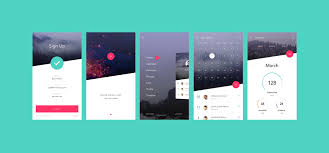
User interface design is a critical aspect of creating successful digital products. It is the process of designing interfaces that users interact with when using software, websites, or mobile applications. The goal of user interface design is to create an intuitive and user-friendly experience that guides users through the product with ease.
A good user interface design should be visually appealing, easy to navigate, and provide a seamless experience for the user. The design should be consistent throughout the product, with clear and concise language and visual cues that guide users through each step of the process.
One key element of user interface design is responsiveness. With more and more people accessing digital products on their mobile devices, it’s essential to ensure that the interface adapts to different screen sizes and resolutions. A responsive design ensures that users can access all features regardless of what device they are using.
Another important aspect of user interface design is accessibility. Designers must consider all users, including those with disabilities or impairments. This means creating interfaces that are easy to use for people with visual or hearing impairments, as well as those who use assistive technologies such as screen readers.
Usability testing is also crucial in user interface design. It involves testing the product with real users to identify any issues or challenges they may encounter when using it. This feedback helps designers make necessary adjustments to improve the overall experience for users.
In conclusion, user interface design plays a vital role in creating digital products that are intuitive and easy to use. By considering factors such as responsiveness, accessibility, consistency, and usability testing, designers can create interfaces that meet the needs of all users and provide a seamless experience from start to finish.
9 Essential Tips for Effective User Interface Design
- Keep it simple
- Make it intuitive
- Provide feedback
- Test early and often
- Pay attention to typography
- Use visuals strategically
- Consider accessibility
- Optimize for mobile devices
- Stay up-to-date with trends
Keep it simple
When it comes to user interface design, the old adage “less is more” couldn’t be more true. Keeping the interface simple and uncluttered not only makes it easier for users to navigate, but it also enhances the overall user experience.
A simple design is clean and straightforward, with minimal distractions. It should be easy for users to find what they’re looking for without having to sift through a lot of unnecessary information or features. The interface should be intuitive, with clear visual cues that guide users through each step of the process.
One way to achieve simplicity in user interface design is by using a minimalist approach. This involves using a limited color palette, simple typography, and clean lines. A minimalist design creates a sense of elegance and sophistication while also making it easier for users to focus on what’s important.
Another way to keep the interface simple is by prioritizing content. Designers should identify the most important features or information and make them easily accessible. By prioritizing content, designers can avoid overwhelming users with too many options or features.
In conclusion, keeping the user interface simple is crucial in creating a successful digital product. A simple design enhances the overall user experience by making it easier for users to navigate and find what they need quickly and efficiently. By using a minimalist approach and prioritizing content, designers can create an intuitive and visually appealing interface that meets the needs of all users.
Make it intuitive
When it comes to user interface design, one of the most critical tips is to make it intuitive. An intuitive design is one that is easy to use and requires little or no explanation. Users should be able to navigate through the product with ease, without feeling confused or frustrated.
To achieve an intuitive design, designers should focus on simplicity and clarity. This means using clear language, simple visuals, and straightforward navigation. The design should guide users through the product in a logical way, with each step building upon the previous one.
One way to create an intuitive design is to think like a user. Designers should consider how users will interact with the product and what their goals are. By understanding user behavior, designers can create an interface that meets their needs and provides a seamless experience.
Another way to make a design more intuitive is by providing feedback. Users should receive immediate feedback when they interact with the product, whether it’s clicking a button or filling out a form. This feedback helps users understand what actions they’ve taken and what they need to do next.
In conclusion, making a user interface design intuitive is crucial for creating a successful digital product. By focusing on simplicity, clarity, and user behavior, designers can create an interface that guides users through the product with ease. Providing immediate feedback also helps users understand their actions and makes for a more seamless experience overall.
Provide feedback
Providing feedback is an essential tip in user interface design. Feedback is the response or reaction that the system provides to a user’s action. It informs the user of what’s happening and helps them understand if they’re doing something right or wrong.
Feedback can be visual, audio, or haptic. Visual feedback includes changes in color, shape, or size of an element on the screen. Audio feedback includes sounds that indicate successful completion of a task or error messages when something goes wrong. Haptic feedback includes vibrations or other physical sensations that provide tactile feedback.
Providing feedback is crucial for creating a positive user experience. It helps users feel in control of the system and understand how to use it effectively. Without feedback, users may become confused or frustrated, leading to a negative experience with the product.
When designing interfaces, designers should consider providing clear and concise feedback that is easy to understand for all users. Feedback should be provided in real-time and be relevant to the task at hand. It should also be consistent throughout the product to avoid confusion.
In conclusion, providing feedback is an essential tip in user interface design. By providing clear and concise feedback that is easy to understand for all users, designers can create interfaces that are intuitive and easy to use. This leads to a positive user experience and ultimately leads to increased engagement with the product.
Test early and often
Testing early and often is a crucial tip for successful user interface design. By testing the product with real users as early in the design process as possible, designers can identify any issues or challenges that users may encounter. This feedback helps designers make necessary adjustments to improve the overall experience for users.
Testing early and often also saves time and money in the long run. By catching potential problems early on, designers can make changes before they become more difficult and expensive to fix. This approach also ensures that the final product meets the needs of users, resulting in higher user satisfaction and engagement.
There are various methods for testing user interfaces, such as usability testing, A/B testing, and surveys. Usability testing involves observing users as they interact with the product to identify any usability issues. A/B testing involves comparing two versions of an interface to see which one performs better with users. Surveys can provide valuable feedback from a larger group of users.
In conclusion, testing early and often is a critical step in successful user interface design. By identifying potential issues early on and making necessary adjustments, designers can create interfaces that meet the needs of users and result in higher user satisfaction and engagement.
Pay attention to typography
When it comes to user interface design, typography is often overlooked. However, the right choice of fonts and typography can make a significant impact on the overall user experience. Typography plays a crucial role in creating a visually appealing interface that is easy to read and navigate.
The first thing to consider when choosing typography for your user interface design is legibility. The font should be easy to read, even at smaller sizes. It’s essential to choose a font that is clear and straightforward, without any unnecessary flourishes or embellishments that might distract from the content.
Another important consideration is consistency. The same font should be used throughout the product to create a sense of cohesion and professionalism. This means choosing one or two fonts that work well together and using them consistently across all pages and sections of the product.
Hierarchy is also crucial in typography. By using different font sizes and weights, designers can create a visual hierarchy that guides users through the content in a logical manner. Headings should be larger and bolder than body text, while subheadings should be slightly smaller but still stand out from the rest of the text.
Finally, designers should pay attention to spacing when choosing typography for their user interface design. Adequate spacing between letters, lines, and paragraphs can improve readability and make it easier for users to scan through content quickly.
In conclusion, typography may seem like a small detail in user interface design, but it can have a significant impact on the overall user experience. By considering factors such as legibility, consistency, hierarchy, and spacing when choosing fonts and typography for your product, you can create an intuitive interface that users will love using.
Use visuals strategically
When it comes to user interface design, visuals can make all the difference. The strategic use of visuals can help communicate information more effectively and enhance the overall user experience.
Visuals such as icons, images, and videos can be used to break up text-heavy content and make it more engaging. They can also help users quickly understand complex information or concepts. For example, using an icon of a shopping cart in an e-commerce website is a universally recognized symbol that communicates the purpose of the feature without needing any explanation.
However, it’s important to use visuals strategically and not overload users with too much information. Too many visuals can be overwhelming and distract from the main message. Additionally, using low-quality or irrelevant visuals can actually detract from the user experience and make the product appear unprofessional.
When choosing visuals for your user interface design, consider their purpose and how they will enhance the user experience. Use high-quality images that are relevant to the content or feature they are associated with. Ensure that icons are clear and easy to understand, and use them consistently throughout the product.
In conclusion, using visuals strategically is an important tip for effective user interface design. By carefully selecting high-quality visuals that enhance the user experience and communicate information effectively, designers can create interfaces that are engaging and easy to use.
Consider accessibility
When designing a user interface, it’s essential to consider accessibility. Accessibility means ensuring that all users, regardless of their abilities or disabilities, can use the product with ease. This includes people with visual impairments, hearing impairments, motor impairments, and cognitive impairments.
There are several ways to make your user interface accessible. One way is to use clear and concise language throughout the product. This means avoiding jargon or technical terms that may be difficult for some users to understand. It’s also important to provide alternative text for images so that users with visual impairments can understand the content.
Another way to improve accessibility is by using color contrast. This means ensuring that text and background colors have enough contrast so that users with visual impairments can read the content easily. Additionally, designers should ensure that the product is navigable using only a keyboard or assistive technology such as a screen reader.
Designers should also consider providing closed captions or transcripts for videos and audio content so that users with hearing impairments can access the information. Finally, designers should test their products with real users who have disabilities to identify any issues or challenges they may encounter when using it.
By considering accessibility in user interface design, designers can create products that are inclusive and meet the needs of all users. It’s important to remember that accessibility isn’t just a legal requirement; it’s an ethical responsibility of designers to ensure that everyone has equal access to digital products.
Optimize for mobile devices
With the rise of mobile devices, optimizing user interface design for mobile has become more important than ever. Mobile devices are now the primary way that many people access the internet, and this trend is only going to continue.
Optimizing for mobile devices means creating interfaces that are easy to use on smaller screens and with touch-based interactions. This requires careful consideration of factors such as font size, button placement, and navigation menus.
One key aspect of mobile optimization is responsive design. This means creating interfaces that adapt to different screen sizes and resolutions. A responsive design ensures that users can access all features regardless of what device they are using, and it also improves overall usability.
Another important consideration is load times. Mobile users expect fast load times, so designers should aim to reduce the size of images and other media files wherever possible. This not only improves load times but also reduces data usage for users who may be on limited data plans.
When optimizing for mobile devices, it’s also essential to consider touch-based interactions. Buttons should be large enough to be easily tapped with a finger, and gestures such as swiping should be incorporated where appropriate.
In conclusion, optimizing user interface design for mobile devices is crucial in today’s digital landscape. By considering factors such as responsive design, load times, touch-based interactions, and more, designers can create interfaces that provide a seamless experience across all devices and improve overall usability for users.
Stay up-to-date with trends
Staying up-to-date with the latest trends in user interface design is essential for creating successful digital products. In a world where technology is evolving rapidly, it’s crucial to keep up with the latest design trends to ensure that your product remains relevant and appealing to users.
One of the most significant benefits of staying up-to-date with trends is that it helps designers create interfaces that are familiar and intuitive to users. By incorporating design elements that users are already familiar with, such as popular color schemes or navigation styles, designers can create interfaces that feel natural and easy to use.
Another advantage of staying current with trends is that it allows designers to take advantage of new technologies and techniques. For example, new tools and software can help designers create more immersive experiences for users, such as augmented reality or virtual reality interfaces.
It’s important not to follow trends blindly, however. Designers should always consider the needs of their specific audience and ensure that any new design elements they incorporate are appropriate for their product and users.
In conclusion, staying up-to-date with trends in user interface design is essential for creating successful digital products. By incorporating familiar design elements and taking advantage of new technologies, designers can create interfaces that are intuitive, engaging, and meet the needs of their target audience.
User interface design is a critical aspect of creating successful digital products. It is the process of designing interfaces that users interact with when using software, websites, or mobile applications. The goal of user interface design is to create an intuitive and user-friendly experience that guides users through the product with ease. A good user…
Latest articles
- Unlocking Global Success: Elevate Your Brand with Expert Global SEO Services
- Maximizing Business Potential: The Impact of Local SEO Marketing Strategies
- Maximizing Your Online Presence with Expert SEO Writing Services
- The Essential Guide to Becoming a Search Engine Optimization Specialist
- Enhance Your Online Visibility with Professional Search Engine Optimization Services
Latest comments
Categories
- 10
- 2019
- ad agency
- advance technology
- advanced technology
- adwords keyword planner
- affordable search
- auto seo
- automotive
- b2b
- back end developer
- backend
- best graphic
- best tech
- bigtech
- bootstrap
- branding
- cms website
- company logo design
- competitor analysis
- construction
- content optimization
- content strategy
- content writing
- content writing services
- copywriter
- creative brands
- css
- custom web design
- custom web development
- dental
- dental search
- dental seo
- dentist
- dentist seo
- design agency
- development
- digital agency
- digital design
- digital marketing
- e commerce seo
- ecommerce development
- ecommerce seo
- ecommerce web design
- ecommerce web development
- ecommerce website
- ecommerce website development
- engineer jobs
- engineering
- experience design
- factor
- factors
- fiverr
- free
- free keyword tool
- freelancer
- future tech
- google adwords
- google adwords keyword tool
- google analytics
- google maps
- google optimize
- google search
- google search console
- google sites
- googles
- graphic design
- guaranteed seo
- houston seo
- houston seo agency
- houston seo expert
- information technology
- internal
- international seo
- internet marketing
- internet marketing firm
- its
- joomla
- keyword analysis
- keyword analysis tool
- keyword planner
- keyword research
- keyword research tool
- keyword tool
- local search solutions
- local search strategy
- local seo
- local seo company
- localsearch
- logo design
- logo design company
- logo maker
- magento
- management
- marketing
- marketing agency
- mobile
- mobile seo
- off page optimization
- offpage
- online marketing
- online marketing agency
- online marketing companies
- online marketing company
- online marketing firm
- organic search
- organic seo
- outsource seo
- page rank
- pageseo
- portfolio websites
- price
- primelis
- professional consulting services
- rank local
- ranking tool
- real estate
- reputation management
- responsive website
- search ads
- search advertising
- search engine marketing
- search engine optimisation
- search engine optimization
- search engine optimization company
- search engine optimization firm
- search engine optimization service
- search engines
- search marketing expert
- sem
- seo
- seo agency
- seo analyzer
- seo audit
- seo audit tool
- seo companies
- seo company
- seo dentist
- seo firm
- seo off page
- seo reseller
- seo resellers
- seo specialist
- seo web marketing
- seoexpert
- seoreseller
- seosearch
- service design
- service marketing
- services marketing
- shopify
- site analyzer
- site engine
- squarespace
- technology companies
- top 10 seo
- topseos
- ui designer
- Uncategorized
- ux
- ux designer
- web design
- web design firm
- web developer
- web development
- web hosting
- webflow
- website
- website analysis
- website design
- website designing
- website development
- website hosting
- weebly
- wix
