Mastering the Art of User Experience: The Role of Designers in Crafting Seamless Digital Experiences
by a2p5
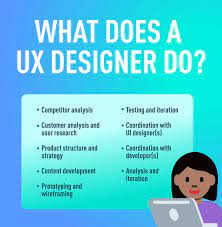
User Experience Designers: Crafting Seamless Digital Experiences
In today’s digital age, where technology is an integral part of our lives, user experience (UX) plays a pivotal role in determining the success of any digital product or service. Behind every seamless and intuitive interface lies the expertise of a User Experience Designer.
User Experience Designers are the creative minds who bridge the gap between technology and human interaction. They strive to understand the needs, behaviors, and expectations of users to create meaningful and delightful experiences. From websites to mobile applications, software interfaces to virtual reality platforms, UX designers ensure that users can effortlessly navigate through digital landscapes.
One of the primary goals of a UX designer is to make complex systems feel simple and intuitive. They meticulously craft user flows, wireframes, and prototypes to visualize how users will interact with a product or service. By conducting user research and usability testing, they gain valuable insights into user preferences and pain points, allowing them to design solutions that address these issues effectively.
The role of a UX designer extends beyond aesthetics; it encompasses functionality as well. They collaborate with developers, visual designers, and other stakeholders to strike a balance between form and function. Their expertise lies in creating interfaces that not only look visually appealing but also provide seamless navigation and effortless interactions.
Empathy is at the core of UX design. Designers put themselves in the shoes of users to understand their emotions, motivations, and frustrations. By doing so, they can create experiences that resonate with users on an emotional level. Whether it’s designing an e-commerce platform that simplifies the checkout process or developing a healthcare app that instills trust and reassurance in patients, UX designers strive to enhance every touchpoint along the user journey.
Moreover, UX designers continuously iterate on their designs based on feedback from users. They embrace an iterative design process where they gather data on how people interact with their creations and use this information to refine their designs further. By placing users at the center of their design approach, UX designers ensure that products and services evolve to meet changing user needs.
In a world where user attention spans are dwindling, competition is fierce, and customer loyalty is hard-won, the role of a UX designer has never been more crucial. They are the driving force behind memorable digital experiences that captivate users and keep them coming back for more.
So, the next time you find yourself effortlessly navigating through a website or enjoying a seamless mobile app experience, remember that it is the work of dedicated User Experience Designers who have meticulously crafted these interactions. Their passion for creating user-centric designs shapes our digital world and enhances our everyday lives.
8 Frequently Asked Questions About User Experience Designers
- What is a User Experience Designer?
- What skills are needed to be a successful User Experience Designer?
- How do I become a User Experience Designer?
- What type of work does a User Experience Designer do?
- How much does a User Experience Designer make?
- What type of education is required for a User Experience Designer?
- What software tools are used by User Experience Designers?
- How can I improve my user experience design skills?
What is a User Experience Designer?
A User Experience Designer, commonly referred to as a UX designer, is a professional who specializes in creating intuitive and user-friendly digital experiences. They focus on understanding the needs, behaviors, and preferences of users to design interfaces that are both aesthetically pleasing and easy to navigate.
The primary goal of a UX designer is to ensure that users can interact with a product or service seamlessly. They achieve this by conducting user research, analyzing data, and applying design principles to create interfaces that meet user expectations. Their work involves considering various aspects such as information architecture, interaction design, visual design, and usability.
UX designers employ a range of techniques and tools to shape the user experience. They may create wireframes or prototypes to visualize the structure and flow of a digital product before it is developed. Through usability testing and user feedback analysis, they gather insights that help refine and improve their designs.
Collaboration is an essential aspect of a UX designer’s role. They work closely with cross-functional teams including developers, visual designers, product managers, and stakeholders to ensure that the final product aligns with business goals while meeting user needs.
In addition to technical skills like information architecture and interaction design, UX designers also possess strong analytical thinking abilities. They have an eye for detail and are skilled at synthesizing complex information into simple and intuitive designs.
Overall, User Experience Designers play a crucial role in shaping digital experiences by putting users at the forefront of their design process. Through research-driven insights and creative problem-solving skills, they strive to create interfaces that are visually appealing, easy to use, and provide meaningful value to users.
What skills are needed to be a successful User Experience Designer?
To be a successful User Experience (UX) Designer, several key skills are essential. These skills enable designers to create intuitive and user-friendly digital experiences that meet users’ needs and expectations. Here are some of the crucial skills needed for a UX designer:
- User Research: A UX designer must have strong research skills to understand user behaviors, motivations, and pain points. Conducting interviews, surveys, and usability testing helps gather valuable insights that inform the design process.
- Information Architecture: The ability to organize information effectively is crucial in creating intuitive navigation systems and content structures. UX designers should be skilled in creating sitemaps, user flows, and wireframes that ensure logical information hierarchy.
- Interaction Design: Designers need to envision how users will interact with a product or service. Proficiency in interaction design involves creating clear and seamless interactions through elements like buttons, menus, forms, animations, and transitions.
- Visual Design: While not all UX designers have extensive visual design skills, having a good eye for aesthetics is beneficial. Understanding color theory, typography, layout principles, and visual hierarchy helps create visually appealing interfaces.
- Prototyping: Prototyping allows designers to bring their ideas to life and test them before development begins. Proficiency in prototyping tools like Sketch, Adobe XD, or Figma enables designers to create interactive prototypes that simulate the user experience.
- Usability Testing: Conducting usability tests helps evaluate the effectiveness of a design solution by observing how users interact with it. UX designers should be skilled in planning and conducting tests as well as analyzing the results to identify areas for improvement.
- Collaboration and Communication: UX designers often work closely with cross-functional teams comprising developers, visual designers, product managers, etc. Strong collaboration skills are necessary to effectively communicate ideas and work together towards a shared vision.
- Analytical Thinking: Problem-solving is at the core of UX design. The ability to analyze complex problems, break them down into manageable components, and propose innovative solutions is crucial for a successful UX designer.
- Empathy: Understanding and empathizing with users is vital for designing experiences that truly meet their needs. UX designers should be able to put themselves in the users’ shoes and advocate for their interests throughout the design process.
- Continuous Learning: The field of UX design is ever-evolving, with new technologies and user trends emerging constantly. Successful UX designers have a growth mindset, staying updated on industry trends and continuously expanding their skill set.
While these skills are essential, it’s important to note that successful UX designers also possess a passion for creating exceptional user experiences and a drive to advocate for users’ needs throughout the design process.
How do I become a User Experience Designer?
Becoming a User Experience (UX) Designer requires a combination of skills, knowledge, and practical experience. Here are some steps you can take to embark on the path towards becoming a UX Designer:
- Learn about UX Design: Start by familiarizing yourself with the principles, methodologies, and best practices of UX design. Read books, articles, and online resources to understand the fundamentals and gain insights into the field.
- Develop your skills: UX Design encompasses a wide range of skills, including user research, information architecture, wireframing, prototyping, usability testing, and interaction design. Take online courses or attend workshops to learn these skills from industry experts.
- Gain practical experience: Practice is key to becoming a successful UX Designer. Build your portfolio by working on personal projects or collaborating with others on real-world projects. This will help you showcase your abilities and demonstrate your understanding of UX principles.
- Conduct user research: Understanding user needs is crucial in UX design. Learn how to conduct user research through interviews, surveys, and usability testing sessions. This will enable you to gather insights that inform your design decisions.
- Familiarize yourself with design tools: Become proficient in using popular design tools such as Sketch, Adobe XD, Figma, or InVision Studio. These tools will aid you in creating wireframes, prototypes, and visual designs.
- Collaborate with others: UX Designers often work closely with cross-functional teams including developers, visual designers, product managers, and stakeholders. Develop your collaboration and communication skills to effectively work within a team environment.
- Stay updated on industry trends: The field of UX Design is continuously evolving with new technologies and trends emerging regularly. Stay up-to-date by following industry blogs, attending conferences or webinars related to UX design.
- Network within the industry: Connect with other professionals in the field through networking events or online communities like LinkedIn or Slack. Engage in discussions, seek mentorship, and learn from experienced UX Designers.
- Build a strong portfolio: As you gain experience, create a portfolio that showcases your skills and demonstrates your design process. Include case studies that highlight your problem-solving abilities and the impact of your designs on user experiences.
- Keep learning: UX Design is a dynamic field, so it’s important to continue learning and growing as a designer. Stay curious, seek feedback, take on challenging projects, and never stop expanding your knowledge.
Remember that becoming a UX Designer is a journey that requires dedication, continuous learning, and practical experience. By following these steps and immersing yourself in the world of UX design, you can pave the way towards a rewarding career in creating exceptional user experiences.
What type of work does a User Experience Designer do?
User Experience (UX) Designers perform a wide range of tasks to create intuitive and user-friendly digital experiences. Here are some key responsibilities and activities commonly associated with the role:
- User Research: UX Designers conduct user research to gain insights into user behaviors, preferences, and needs. This involves methods such as interviews, surveys, and observation to understand how users interact with a product or service.
- Wireframing and Prototyping: They create wireframes, which are basic visual representations of the layout and structure of a digital interface. Prototypes are interactive versions that allow users to test and provide feedback on the design’s functionality.
- Information Architecture: UX Designers organize information in a logical and intuitive manner by creating sitemaps, defining navigation structures, and categorizing content effectively.
- Interaction Design: They define how users interact with a digital interface by designing clear and intuitive user flows, defining interactions, and creating micro-interactions that enhance usability.
- Visual Design Collaboration: UX Designers collaborate with visual designers to ensure that the visual elements align with the overall user experience strategy. They provide input on color schemes, typography, iconography, and other visual elements.
- Usability Testing: They conduct usability tests to evaluate the effectiveness of a design solution. This involves observing users as they interact with prototypes or existing products/services to identify areas for improvement.
- Iterative Design Process: UX Designers continuously iterate on designs based on user feedback and data analysis. They make refinements based on insights gathered from real-world usage to enhance the overall user experience.
- Collaboration with Development Teams: UX Designers work closely with developers to ensure that designs are implemented accurately while maintaining their intended user experience.
- Accessibility Considerations: They consider accessibility requirements during the design process to ensure that digital products are usable by people with disabilities or impairments.
- Stakeholder Communication: UX Designers effectively communicate their design decisions and rationale to stakeholders, including clients, product managers, developers, and other team members.
These tasks and responsibilities may vary depending on the organization’s size, industry, and specific project requirements. However, the ultimate goal remains the same: to create seamless and user-centered digital experiences.
How much does a User Experience Designer make?
The salary of a User Experience Designer can vary depending on factors such as experience, location, industry, and company size. Generally, UX designers are well-compensated for their expertise and the value they bring to organizations.
According to data from reputable sources like Glassdoor and Payscale, the average annual salary for a UX Designer in the United States ranges from $70,000 to $120,000. However, entry-level positions may start at a lower range while senior or lead UX designers with extensive experience can earn salaries surpassing $150,000.
It’s worth noting that salaries can also be influenced by additional factors such as education level (a higher degree may lead to higher earning potential), specialized skills (such as interaction design or user research), and certifications. Furthermore, working for established tech companies or in major metropolitan areas may offer higher compensation due to increased demand and cost of living.
Ultimately, it’s important to consider that salary figures are approximate averages and can vary significantly based on individual circumstances. It’s always advisable to research current market trends and consult reliable sources specific to your location and industry for the most accurate information.
What type of education is required for a User Experience Designer?
Becoming a User Experience Designer typically requires a combination of education, skills, and experience. While there is no specific educational path set in stone, most UX designers possess a bachelor’s degree in a related field such as graphic design, interaction design, human-computer interaction, psychology, or computer science.
Here are some common educational routes that aspiring UX designers may pursue:
- Design-related degree: Many UX designers hold degrees in fields such as Graphic Design, Visual Communication Design, or Interaction Design. These programs provide a solid foundation in design principles, typography, color theory, and layout composition.
- Human-Computer Interaction (HCI): HCI programs focus on the study of how humans interact with technology. They delve into user research methods, usability testing techniques, information architecture, and interface design principles. A degree in HCI provides a strong foundation for understanding the human-centered aspects of UX design.
- Psychology or Cognitive Science: Degrees in psychology or cognitive science can be beneficial for UX designers as they provide insights into human behavior and cognition. Understanding how users think and make decisions can greatly inform the design process.
- Computer Science: While not as common as design-related degrees for UX designers, a background in computer science can be advantageous. It equips individuals with technical skills necessary for prototyping and collaborating with development teams.
Apart from formal education, gaining practical experience through internships or entry-level positions is highly valuable for aspiring UX designers. Building a portfolio that showcases projects demonstrating user research skills, wireframing abilities, prototyping expertise, and problem-solving capabilities is essential to stand out in this field.
Continued learning is also crucial for staying up-to-date with evolving industry trends and technologies. Participating in workshops, attending conferences/seminars/webinars related to UX design, and engaging with online communities can help professionals enhance their knowledge and expand their skillset.
Ultimately, while formal education can provide a strong foundation for becoming a UX designer, practical experience, a strong portfolio, and a passion for understanding and advocating for users are equally important factors in this field.
What software tools are used by User Experience Designers?
User Experience Designers utilize a variety of software tools to streamline their design process and create impactful user experiences. Some of the commonly used tools in the UX design field include:
- Design and Prototyping Tools: Popular design software like Sketch, Adobe XD, and Figma are widely used for creating wireframes, high-fidelity mockups, and interactive prototypes. These tools offer features to design interfaces, define user flows, and collaborate with team members.
- User Research Tools: To gather insights about user behavior and preferences, UX designers often employ research tools like UserTesting, Optimal Workshop, or Hotjar. These tools facilitate remote usability testing, heatmaps, surveys, card sorting exercises, and other research methods to inform the design process.
- Information Architecture Tools: Tools like Axure RP or OmniGraffle help UX designers create information architecture diagrams and sitemaps. These tools enable designers to organize content hierarchies and visualize the structure of a digital product or website.
- Collaboration and Communication Tools: Efficient collaboration is essential in UX design projects. Tools such as InVision or Marvel provide collaborative platforms for sharing designs with stakeholders, gathering feedback, and iterating on designs collaboratively.
- Analytics Tools: Analytics platforms like Google Analytics or Mixpanel are valuable for UX designers to gain insights into user behavior after a product’s launch. These tools provide data on user interactions, conversion rates, bounce rates, and other metrics that help inform future design decisions.
- Usability Testing Tools: Remote usability testing platforms such as UserZoom or Validately enable UX designers to conduct remote sessions with participants to evaluate the usability of their designs. These tools allow screen recording of user interactions along with real-time feedback collection.
- Accessibility Evaluation Tools: To ensure inclusive design practices, accessibility evaluation tools like WebAIM’s WAVE or Axe can be used by UX designers to assess if their designs meet accessibility standards such as WCAG (Web Content Accessibility Guidelines).
It’s important to note that the choice of tools may vary depending on personal preferences, project requirements, and team collaboration preferences. UX designers often adapt and explore new tools based on emerging trends and advancements in the field.
How can I improve my user experience design skills?
Improving your user experience design skills requires a combination of continuous learning, practice, and exposure to real-world design challenges. Here are some steps you can take to enhance your UX design abilities:
- Study UX Design Principles: Familiarize yourself with the fundamental principles of user experience design. Understand concepts such as usability, information architecture, visual hierarchy, and interaction design. There are numerous online resources, books, and courses available that can help you grasp these principles.
- Learn from Industry Experts: Follow influential UX designers and thought leaders in the industry. Read their articles, watch their talks or webinars, and stay updated with the latest trends and best practices in UX design. Engage with the community through forums or social media platforms to learn from others’ experiences.
- Gain Practical Experience: Practice is key to improving your skills. Start by working on small projects or personal initiatives to apply what you’ve learned. Build a portfolio showcasing your work and seek feedback from peers or mentors to refine your designs.
- Conduct User Research: Learn how to conduct user research to gain insights into user behaviors, needs, and pain points. Techniques such as surveys, interviews, and usability testing can provide valuable feedback for improving your designs.
- Develop Prototyping Skills: Use prototyping tools like Sketch, Figma, or Adobe XD to create interactive prototypes of your designs. Prototyping allows you to test and validate your ideas before investing significant time in development.
- Collaborate with Others: Collaborate with developers, visual designers, product managers, and other stakeholders involved in the product development process. Understanding different perspectives will help you create more holistic designs that align with business goals.
- Stay Updated on Technology Trends: Keep up-to-date with emerging technologies such as voice interfaces, augmented reality (AR), virtual reality (VR), or artificial intelligence (AI). Understanding how these technologies impact user experiences will expand your skill set.
- Seek Feedback and Iterate: Embrace feedback from users, clients, and peers. Actively seek constructive criticism to identify areas for improvement. Iterate on your designs based on the insights gained to refine and enhance the user experience.
- Attend Workshops or Courses: Consider attending workshops or enrolling in courses that focus on specific aspects of UX design, such as information architecture, usability testing, or interaction design. These opportunities can provide hands-on learning experiences and networking opportunities.
- Build Empathy Skills: Develop your empathy skills to better understand users’ emotions, motivations, and needs. Practice active listening and put yourself in the user’s shoes to create designs that truly resonate with them.
Remember that improving your UX design skills is an ongoing process. Embrace a growth mindset, be open to learning from others, and continuously challenge yourself with new projects and design challenges. With dedication and persistence, you can enhance your abilities as a user experience designer.
User Experience Designers: Crafting Seamless Digital Experiences In today’s digital age, where technology is an integral part of our lives, user experience (UX) plays a pivotal role in determining the success of any digital product or service. Behind every seamless and intuitive interface lies the expertise of a User Experience Designer. User Experience Designers are…
Latest articles
- Maximizing Online Presence: The Essential Role of an SEO Consultant Company
- Mastering Mobile Search Engine Optimization Strategies for Success
- Maximizing Your Online Presence Through Effective Search Engine Submission Strategies
- Unlocking Success: Affordable Search Engine Optimization Services for Your Business
- Maximizing Online Visibility: Mobile SEO Optimization Strategies for Success
Latest comments
Categories
- 10
- 2019
- ad agency
- advance technology
- advanced technology
- adwords keyword planner
- affordable marketing
- affordable search
- app
- auto seo
- automotive
- b2b
- back end developer
- backend
- best
- best graphic
- best tech
- bigtech
- bootstrap
- branding
- cms website
- company logo design
- competitor analysis
- construction
- content marketing
- content optimization
- content strategy
- content writing
- content writing services
- copywriter
- creative brands
- css
- custom web design
- custom web development
- dental
- dental search
- dental seo
- dentist
- dentist seo
- design agency
- development
- digital agency
- digital design
- digital marketing
- e commerce seo
- ecommerce development
- ecommerce seo
- ecommerce web design
- ecommerce web development
- ecommerce website
- ecommerce website development
- engineer jobs
- engineering
- experience design
- factor
- factors
- fiverr
- free
- free keyword tool
- freelancer
- future tech
- godaddy
- google adwords
- google adwords keyword tool
- google analytics
- google maps
- google optimize
- google search
- google search console
- google sites
- googles
- graphic design
- gsa ranker
- gsa search engine ranker
- guaranteed seo
- houston seo
- houston seo agency
- houston seo expert
- inbound marketing
- information technology
- internal
- international seo
- internet marketing
- internet marketing firm
- its
- joomla
- keyword analysis
- keyword analysis tool
- keyword planner
- keyword research
- keyword research tool
- keyword tool
- local search solutions
- local search strategy
- local seo
- local seo company
- localsearch
- logo design
- logo design company
- logo maker
- magento
- management
- marketing
- marketing agency
- mobile
- mobile seo
- off page optimization
- offpage
- online marketing
- online marketing agency
- online marketing companies
- online marketing company
- online marketing firm
- organic search
- organic seo
- outsource seo
- page rank
- pageseo
- paid search
- portfolio websites
- price
- primelis
- professional consulting services
- rank local
- ranker
- ranking tool
- real estate
- reputation management
- responsive website
- search ads
- search advertising
- search engine marketing
- search engine optimisation
- search engine optimization
- search engine optimization company
- search engine optimization firm
- search engine optimization service
- search engine submission
- search engines
- search marketing expert
- sem
- seo
- seo agency
- seo analyzer
- seo audit
- seo audit tool
- seo companies
- seo company
- seo dentist
- seo firm
- seo off page
- seo reseller
- seo resellers
- seo specialist
- seo web marketing
- seoexpert
- seoreseller
- seosearch
- service design
- service marketing
- services marketing
- shopify
- site analyzer
- site engine
- small seo tools
- squarespace
- technology companies
- top 10 seo
- topseos
- ui designer
- Uncategorized
- ux
- ux designer
- web design
- web design firm
- web developer
- web development
- web hosting
- web seo analytics
- webflow
- website
- website analysis
- website design
- website designing
- website development
- website hosting
- weebly
- wix
- wordpress
