Mastering the Art of UI/UX Web Design: Creating Seamless Digital Experiences
by a2p5
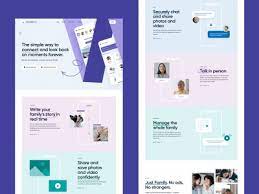
UI/UX Web Design: Enhancing User Experiences in the Digital World
In today’s digital age, where websites and applications play a crucial role in our daily lives, the importance of user interface (UI) and user experience (UX) design cannot be overstated. UI/UX web design focuses on creating intuitive, visually appealing, and user-friendly interfaces that enhance the overall experience of users.
UI design primarily deals with the aesthetics and presentation of a website or application. It involves the careful selection of colors, typography, icons, and layout to create an attractive visual interface. A well-designed UI not only catches users’ attention but also guides them through the site effortlessly.
On the other hand, UX design focuses on understanding users’ needs and providing them with a seamless and enjoyable experience. It involves extensive research to gather insights into users’ behavior, preferences, and pain points. This information is then used to create wireframes, prototypes, and interactive designs that address these needs effectively.
Effective UI/UX web design goes beyond just making things look good; it also considers functionality and usability. By implementing intuitive navigation systems, clear call-to-action buttons, and responsive layouts that adapt to different devices, designers ensure that users can easily find what they’re looking for without any frustrations.
One key aspect of UI/UX web design is responsiveness. With an increasing number of people accessing websites through mobile devices, it is vital to create designs that are optimized for different screen sizes. Responsive design ensures that content is displayed correctly regardless of whether it’s viewed on a desktop computer or a smartphone.
Another important consideration is accessibility. A well-designed website should be inclusive and accessible to individuals with disabilities. Designers must adhere to accessibility standards by incorporating features such as alt text for images or providing keyboard navigation options for those who cannot use a mouse.
The benefits of investing in UI/UX web design are manifold. A thoughtfully designed interface can significantly improve user engagement, increase conversion rates, and foster customer loyalty. Users are more likely to stay on a website or use an application that is visually appealing, easy to navigate, and provides a seamless experience.
Furthermore, UI/UX design plays a crucial role in brand perception. A well-designed website or application reflects positively on the company behind it, conveying professionalism and attention to detail. It can help establish trust with users and differentiate a brand from its competitors.
In conclusion, UI/UX web design is an essential component of creating successful digital experiences. By combining appealing visuals with user-centered functionality, businesses can attract and retain users while delivering memorable experiences. Investing in UI/UX design not only enhances the overall user experience but also contributes to the long-term success of a website or application in the competitive digital landscape.
9 Essential Tips for UI/UX Web Design to Enhance User Experience
- Keep the user in mind
- Make it simple
- Use visuals
- Provide feedback
- Focus on usability
- Test it out
- Mobile-first approach
- Make sure content is accessible
- Optimize load times
Keep the user in mind
When it comes to UI/UX web design, one fundamental tip that should always be at the forefront of designers’ minds is to keep the user in mind. The success of any website or application ultimately depends on how well it caters to the needs and expectations of its users.
To create a user-centric design, designers must put themselves in the shoes of their target audience. They need to understand their users’ goals, preferences, and pain points. By conducting thorough research and gathering insights, designers can gain valuable knowledge that will inform their design decisions.
Keeping the user in mind means designing interfaces that are intuitive and easy to navigate. Users should be able to find what they’re looking for quickly and effortlessly. Clear and consistent navigation systems, well-organized content, and strategically placed call-to-action buttons all contribute to a seamless user experience.
Additionally, designers should prioritize visual clarity. Information should be presented in a way that is easily digestible, with appropriate use of typography, colors, and spacing. A cluttered or confusing interface can lead to frustration and abandonment by users.
Another aspect of keeping the user in mind is ensuring that designs are responsive across different devices. With an increasing number of people accessing websites through mobile devices, it’s crucial to create designs that adapt seamlessly to various screen sizes. Responsive design ensures that users have a consistent experience regardless of the device they use.
Regular usability testing is also essential in keeping the user in mind throughout the design process. By observing how real users interact with a website or application prototype, designers can identify any pain points or areas for improvement. This feedback loop allows for iterative design enhancements based on real-world usage scenarios.
By prioritizing the user’s needs and preferences throughout every stage of the design process, UI/UX web designers can create interfaces that not only look visually appealing but also provide a delightful user experience. Ultimately, designing with the user in mind leads to increased engagement, higher conversion rates, and satisfied users who are more likely to return and recommend the website or application to others.
In the ever-evolving digital landscape, where users have high expectations, keeping the user in mind is not just a tip but a guiding principle for creating successful UI/UX designs. By empathizing with users and designing interfaces that cater to their needs, designers can create meaningful and impactful experiences that leave a lasting impression.
Make it simple
Make It Simple: The Key to Effective UI/UX Web Design
When it comes to UI/UX web design, simplicity is a guiding principle that can make all the difference in creating a successful user experience. In today’s fast-paced digital world, users have limited time and attention spans. Therefore, designing interfaces that are clean, intuitive, and easy to navigate is essential.
By simplifying the design elements and removing unnecessary clutter, designers can create interfaces that are visually appealing and user-friendly. A cluttered interface overwhelms users and makes it difficult for them to focus on the core functionalities of a website or application. On the other hand, a simple design allows users to quickly grasp the purpose of the interface and effortlessly interact with it.
One way to achieve simplicity in UI/UX web design is through minimalism. Minimalistic designs focus on essential elements while eliminating any unnecessary embellishments. This approach not only enhances the visual aesthetics but also improves usability by reducing cognitive load.
Another aspect of simplicity in UI/UX design is clear and concise content. Users appreciate straightforward information that is easy to understand and digest. By using concise language and organizing content in a logical manner, designers can ensure that users can quickly find what they’re looking for without confusion or frustration.
Simplicity also extends to navigation systems. Clear and intuitive navigation menus allow users to navigate through a website or application effortlessly. Designers should prioritize logical grouping of menu items, use descriptive labels, and provide visual cues such as breadcrumbs or search bars to help users easily find their desired content.
Furthermore, simplicity in UI/UX design involves considering the user’s context and providing relevant information at the right time. By presenting only necessary options or inputs based on the user’s current task or stage in their journey, designers can prevent overwhelming users with too many choices.
The benefits of embracing simplicity in UI/UX web design are numerous. A simple interface reduces cognitive load on users, allowing them to focus on their goals and complete tasks efficiently. It also enhances user satisfaction, as users appreciate interfaces that are easy to understand and navigate.
Simplicity in design also contributes to better accessibility. By avoiding complex layouts or convoluted interactions, designers can ensure that individuals with different abilities can easily use and understand the interface.
In conclusion, simplicity is a fundamental principle in UI/UX web design that leads to effective user experiences. By simplifying design elements, content, navigation systems, and interactions, designers can create interfaces that are visually appealing, intuitive to use, and accessible to a wide range of users. Embracing simplicity not only enhances the overall user experience but also reflects positively on the brand behind the interface.
Use visuals
Use Visuals: Enhancing User Experience in UI/UX Web Design
When it comes to UI/UX web design, visuals play a crucial role in capturing users’ attention and enhancing their overall experience. Visual elements such as images, icons, videos, and illustrations can significantly impact how users perceive and interact with a website or application.
One of the main advantages of using visuals in UI/UX design is their ability to convey information quickly and effectively. Humans are highly visual beings, and we process visual information much faster than text. By incorporating relevant images or icons, designers can communicate complex ideas or concepts in a concise and visually appealing manner.
Visuals also help create an emotional connection with users. Well-chosen images or illustrations have the power to evoke emotions, set the tone, and establish a brand’s personality. They can make a website feel more inviting, engaging, and relatable. By carefully selecting visuals that resonate with the target audience, designers can create a memorable user experience that leaves a lasting impression.
In addition to aesthetics, visuals can also improve usability. Icons provide visual cues that help users understand the functionality of different elements within an interface. For example, using a magnifying glass icon for search functionality or a shopping cart icon for e-commerce adds clarity and familiarity to the user experience.
Moreover, visuals aid in guiding users through the interface by creating visual hierarchy. Through strategic use of size, color, contrast, and placement of visual elements, designers can draw attention to important information or calls-to-action while keeping the design visually balanced.
However, it’s important to strike a balance when using visuals in UI/UX design. Overloading a design with excessive images or graphics can lead to cluttered interfaces that confuse users rather than engage them. It’s essential to ensure that visuals are purposeful and support the overall goals of the website or application.
In conclusion, incorporating visuals into UI/UX web design is an effective way to enhance the user experience. By utilizing images, icons, videos, and illustrations thoughtfully, designers can communicate information efficiently, create emotional connections, improve usability, and guide users through the interface. Striking the right balance between functionality and aesthetics is key to creating visually appealing and engaging designs that leave a positive impact on users.
Provide feedback
One of the key principles in UI/UX web design is to provide feedback to users. Feedback plays a vital role in enhancing the user experience and ensuring that users understand the system’s response to their actions.
When users interact with a website or application, they need to know that their actions are being recognized and understood. Providing visual or auditory feedback helps users feel engaged and reassured that their input is being processed.
Visual feedback can be as simple as changing the color of a button when it’s clicked or displaying a loading animation to indicate that a process is underway. These visual cues give users immediate confirmation that their action has been registered.
Auditory feedback, such as a subtle sound effect when a button is pressed, can also be effective in providing an additional layer of confirmation. However, it’s essential to strike the right balance so that sounds are not intrusive or annoying to users.
Feedback should also be provided when errors occur. If a user enters incorrect information into a form, for example, displaying an error message near the relevant field can help them quickly identify and correct their mistake. Clear and concise error messages guide users towards resolving issues efficiently.
Another aspect of feedback is informing users about the progress of ongoing processes. For example, if they initiate a file upload or submit a form, displaying a progress bar or status indicator lets them know how far along they are in the process and reduces uncertainty.
By providing feedback throughout the user journey, designers create an environment where users feel supported and informed. It enhances usability by reducing confusion and frustration while improving overall satisfaction with the system.
Remember, however, that feedback should be timely and relevant. Providing instant responses whenever possible helps maintain user engagement and prevents them from feeling disconnected from the system.
In conclusion, incorporating effective feedback mechanisms into UI/UX web design is crucial for creating intuitive and engaging experiences for users. Whether it’s visual cues, auditory signals, or informative messages during various interactions, providing feedback helps users understand and navigate the system with confidence. By prioritizing feedback, designers can elevate the overall user experience and contribute to the success of their websites and applications.
Focus on usability
When it comes to UI/UX web design, one of the most critical tips to keep in mind is to focus on usability. Usability refers to the ease with which users can navigate through a website or application and accomplish their goals.
A user-friendly interface is key to providing a positive user experience. No matter how visually appealing a design may be, if it is not intuitive and easy to use, users will quickly become frustrated and may abandon the site altogether.
To enhance usability, designers should prioritize simplicity and clarity in their designs. This means avoiding cluttered layouts, excessive use of complex elements, or overwhelming users with too much information at once. By simplifying the interface and presenting information in a clear and organized manner, designers can help users understand how to interact with the site more easily.
Navigation plays a crucial role in usability as well. Users should be able to find what they’re looking for quickly and effortlessly. Implementing a logical and intuitive navigation system, such as clear menus or breadcrumbs, can greatly enhance the user’s ability to move through different sections of the website or application.
Another aspect of usability is ensuring that interactive elements are responsive and provide immediate feedback. Users should receive visual cues when they interact with buttons or links, indicating that their action has been recognized by the system. This real-time feedback reassures users that they are on the right track and helps them feel more confident in navigating further.
Usability testing is an essential step in the design process. By gathering feedback from actual users, designers can identify any pain points or areas where improvements can be made. Conducting usability tests allows for valuable insights into how users perceive and interact with the interface, leading to iterative improvements that enhance overall usability.
Ultimately, focusing on usability in UI/UX web design ensures that users can effortlessly navigate through a website or application while accomplishing their goals efficiently. By prioritizing simplicity, clarity, intuitive navigation, and responsiveness, designers can create interfaces that provide a seamless and enjoyable user experience. Remember, a user-friendly design not only keeps users engaged but also contributes to the success of the website or application in the long run.
Test it out
One of the most valuable tips in UI/UX web design is to “test it out.” Testing is an integral part of the design process as it allows designers to gather valuable feedback and insights from real users. By testing a design before its final implementation, designers can identify potential issues, validate assumptions, and make necessary improvements.
Testing provides an opportunity to understand how users interact with a website or application and whether it meets their expectations. It helps in identifying usability issues, such as confusing navigation, unclear instructions, or frustrating user flows. By observing users’ behaviors and listening to their feedback, designers can gain valuable insights into what works well and what needs refinement.
There are various methods of testing a UI/UX design. Usability testing involves observing users as they attempt to complete specific tasks on the website or application. This method helps identify pain points and areas where users may struggle or become confused. A/B testing involves comparing two different design variations to determine which one performs better in terms of user engagement or conversion rates.
By conducting user testing early on in the design process, designers can save time and resources by addressing any issues before they become costly problems later on. It also ensures that the final product aligns with users’ needs and expectations.
When conducting tests, it’s important to gather feedback from a diverse group of users who represent your target audience. This allows for a more comprehensive understanding of how different individuals interact with the design and ensures that it caters to a wide range of user preferences.
Incorporating user feedback into the design process is crucial for continuous improvement. Designers should be open-minded and receptive to constructive criticism, using it as an opportunity to refine their designs further. Iterative testing cycles enable designers to make data-driven decisions that lead to better user experiences.
In conclusion, “test it out” is an essential tip in UI/UX web design. By incorporating regular testing throughout the design process, designers can identify and address potential issues, validate design choices, and create user-centered experiences. Testing allows for continuous improvement and ensures that the final product meets users’ needs and expectations. So, don’t skip the testing phase – it’s a valuable investment that leads to better designs and satisfied users.
Mobile-first approach
Mobile-First Approach: Designing for the Modern User
In today’s mobile-dominated world, a mobile-first approach has become a fundamental principle in UI/UX web design. This strategy involves designing and developing websites or applications with the mobile user experience as the primary focus, before expanding to larger screens.
Why is the mobile-first approach so crucial? The answer lies in the shift towards mobile devices as the primary means of accessing the internet. With smartphones and tablets becoming increasingly prevalent, it is imperative to prioritize mobile users’ needs and expectations.
By adopting a mobile-first approach, designers ensure that their creations are optimized for smaller screens, touch interactions, and limited bandwidth. This method forces them to simplify and prioritize content, making it easier for users to navigate and find what they need quickly.
Designing with a mobile-first mindset also encourages a more streamlined user experience. By starting with the constraints of a smaller screen size, designers are forced to focus on essential elements and eliminate unnecessary clutter. This minimalist approach not only enhances usability but also contributes to faster loading times and improved performance.
Another advantage of the mobile-first approach is its compatibility with responsive design principles. By building from a foundation that caters to smaller screens, scaling up to larger devices becomes more manageable. The responsive design ensures that content adapts fluidly across different screen sizes without compromising functionality or aesthetics.
Furthermore, prioritizing mobile users can have significant business implications. With more people relying on their smartphones for online activities such as shopping or research, companies that embrace a mobile-first strategy can gain a competitive edge. By providing an exceptional user experience on small screens, businesses can attract and retain customers who value convenience and efficiency.
To implement a successful mobile-first approach, designers must consider factors such as touch-friendly interfaces, simplified navigation menus, legible typography, and optimized load times. They should also conduct thorough testing on various devices to ensure consistent performance across platforms.
In conclusion, adopting a mobile-first approach is essential in today’s digital landscape. By designing with mobile users in mind, businesses can create interfaces that are intuitive, efficient, and visually appealing on smaller screens. This strategy not only enhances the user experience but also contributes to better performance and increased customer satisfaction. Embracing the mobile-first mindset is a step towards designing for the modern user and staying ahead in an ever-evolving digital world.
Make sure content is accessible
When it comes to UI/UX web design, one crucial tip that should never be overlooked is ensuring that content is accessible to all users. Accessibility means designing and developing websites or applications in a way that allows people with disabilities or impairments to access and use them effectively.
Why is accessibility important in UI/UX design? The answer lies in inclusivity. In today’s diverse digital landscape, it’s essential to create experiences that are accessible to everyone, regardless of their abilities. By making content accessible, you not only comply with legal requirements but also demonstrate a commitment to equal access for all users.
To make content accessible, consider the following guidelines:
- Provide alternative text (alt text) for images: Screen readers used by visually impaired individuals rely on alt text to describe images. Including descriptive alt text ensures that everyone can understand the context and purpose of visual content.
- Use proper heading structure: Headings help users navigate through your content easily. By using heading tags (H1, H2, etc.) appropriately and structuring your content hierarchically, you enable screen readers and assistive technologies to interpret the information correctly.
- Ensure color contrast: Poor color contrast can make it difficult for people with visual impairments or color blindness to read your content. Use tools or guidelines to ensure sufficient contrast between text and background colors for optimal legibility.
- Provide keyboard navigation options: Some individuals may have difficulty using a mouse or touch screen. By ensuring that all interactive elements can be accessed and operated using only a keyboard, you enable those users to navigate your website effectively.
- Caption videos and provide transcripts: Videos are becoming increasingly popular on websites, but they can present challenges for individuals who are deaf or hard of hearing. Adding captions or providing transcripts allows everyone to understand the audiovisual content.
- Test with assistive technologies: Regularly test your website or application using screen readers, voice recognition software, or other assistive technologies. This ensures that your content remains accessible and usable for people with different disabilities.
By prioritizing accessibility in UI/UX web design, you create an inclusive digital environment where all users can engage with your content effectively. Not only does this demonstrate your commitment to diversity and inclusivity, but it also opens up new opportunities to reach a broader audience and provide equal access to information and services for everyone.
Optimize load times
Optimize Load Times: A Crucial Aspect of UI/UX Web Design
In the fast-paced world of the internet, where attention spans are dwindling, optimizing load times has become a critical factor in UI/UX web design. Users expect websites and applications to load quickly, and any delays can lead to frustration and abandonment. Therefore, it is imperative for designers to prioritize load time optimization as part of their design process.
When a website or application takes too long to load, users are more likely to abandon it and seek alternatives. Studies have shown that even a one-second delay in page load time can result in a significant drop in conversions. Slow loading times not only impact user satisfaction but also affect search engine rankings, as search engines consider page speed as a ranking factor.
To optimize load times, designers employ various techniques. One effective method is optimizing images and multimedia content. Large image files can significantly slow down a website’s loading speed. By compressing images without compromising quality and using appropriate file formats, designers can reduce file sizes and improve load times.
Another technique is minimizing HTTP requests by combining multiple CSS or JavaScript files into one consolidated file. This reduces the number of server requests required to load the page, resulting in faster loading times. Additionally, leveraging browser caching allows certain elements of a web page to be stored locally on users’ devices, reducing the need for repeated downloads upon subsequent visits.
Furthermore, designers can optimize load times by implementing lazy loading techniques. This approach ensures that only the content visible on the screen is loaded initially, with additional content loaded as users scroll down the page. This not only speeds up initial loading but also conserves bandwidth for users with limited data plans.
Designers should also consider using content delivery networks (CDNs) to distribute website files across multiple servers worldwide. CDNs help minimize latency by delivering content from servers closest to users’ locations, ensuring faster access regardless of geographic distance.
Optimizing load times is not only beneficial for user experience but also for overall business success. Faster loading websites and applications tend to have lower bounce rates, higher engagement, and increased conversions. Users are more likely to explore a website or use an application that provides a seamless and efficient experience.
In conclusion, optimizing load times is a crucial aspect of UI/UX web design. By employing techniques such as image optimization, minimizing HTTP requests, leveraging browser caching, implementing lazy loading, and utilizing CDNs, designers can significantly improve the speed at which websites and applications load. Prioritizing load time optimization not only enhances user satisfaction but also contributes to improved search engine rankings and business success in the competitive online landscape.
UI/UX Web Design: Enhancing User Experiences in the Digital World In today’s digital age, where websites and applications play a crucial role in our daily lives, the importance of user interface (UI) and user experience (UX) design cannot be overstated. UI/UX web design focuses on creating intuitive, visually appealing, and user-friendly interfaces that enhance the…
Latest articles
- Maximizing Online Presence: The Essential Role of an SEO Consultant Company
- Mastering Mobile Search Engine Optimization Strategies for Success
- Maximizing Your Online Presence Through Effective Search Engine Submission Strategies
- Unlocking Success: Affordable Search Engine Optimization Services for Your Business
- Maximizing Online Visibility: Mobile SEO Optimization Strategies for Success
Latest comments
Categories
- 10
- 2019
- ad agency
- advance technology
- advanced technology
- adwords keyword planner
- affordable marketing
- affordable search
- app
- auto seo
- automotive
- b2b
- back end developer
- backend
- best
- best graphic
- best tech
- bigtech
- bootstrap
- branding
- cms website
- company logo design
- competitor analysis
- construction
- content marketing
- content optimization
- content strategy
- content writing
- content writing services
- copywriter
- creative brands
- css
- custom web design
- custom web development
- dental
- dental search
- dental seo
- dentist
- dentist seo
- design agency
- development
- digital agency
- digital design
- digital marketing
- e commerce seo
- ecommerce development
- ecommerce seo
- ecommerce web design
- ecommerce web development
- ecommerce website
- ecommerce website development
- engineer jobs
- engineering
- experience design
- factor
- factors
- fiverr
- free
- free keyword tool
- freelancer
- future tech
- godaddy
- google adwords
- google adwords keyword tool
- google analytics
- google maps
- google optimize
- google search
- google search console
- google sites
- googles
- graphic design
- gsa ranker
- gsa search engine ranker
- guaranteed seo
- houston seo
- houston seo agency
- houston seo expert
- inbound marketing
- information technology
- internal
- international seo
- internet marketing
- internet marketing firm
- its
- joomla
- keyword analysis
- keyword analysis tool
- keyword planner
- keyword research
- keyword research tool
- keyword tool
- local search solutions
- local search strategy
- local seo
- local seo company
- localsearch
- logo design
- logo design company
- logo maker
- magento
- management
- marketing
- marketing agency
- mobile
- mobile seo
- off page optimization
- offpage
- online marketing
- online marketing agency
- online marketing companies
- online marketing company
- online marketing firm
- organic search
- organic seo
- outsource seo
- page rank
- pageseo
- paid search
- portfolio websites
- price
- primelis
- professional consulting services
- rank local
- ranker
- ranking tool
- real estate
- reputation management
- responsive website
- search ads
- search advertising
- search engine marketing
- search engine optimisation
- search engine optimization
- search engine optimization company
- search engine optimization firm
- search engine optimization service
- search engine submission
- search engines
- search marketing expert
- sem
- seo
- seo agency
- seo analyzer
- seo audit
- seo audit tool
- seo companies
- seo company
- seo dentist
- seo firm
- seo off page
- seo reseller
- seo resellers
- seo specialist
- seo web marketing
- seoexpert
- seoreseller
- seosearch
- service design
- service marketing
- services marketing
- shopify
- site analyzer
- site engine
- small seo tools
- squarespace
- technology companies
- top 10 seo
- topseos
- ui designer
- Uncategorized
- ux
- ux designer
- web design
- web design firm
- web developer
- web development
- web hosting
- web seo analytics
- webflow
- website
- website analysis
- website design
- website designing
- website development
- website hosting
- weebly
- wix
- wordpress
