Unleashing the Power of Google Keyword Planner: Your Ultimate SEO Tool
by a2p5
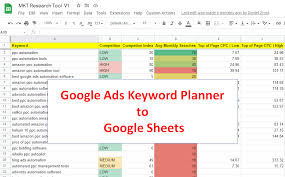
Google Keyword Planner: A Powerful Tool for Effective SEO
In today’s digital age, search engine optimization (SEO) has become crucial for businesses aiming to enhance their online presence and reach their target audience. One of the key elements of successful SEO is keyword research. And when it comes to keyword research, Google Keyword Planner stands out as a powerful tool that can provide valuable insights and help businesses optimize their content.
What is Google Keyword Planner?
Google Keyword Planner is a free tool offered by Google Ads that allows users to discover relevant keywords for their campaigns. Initially designed for advertisers, it has become an essential resource for SEO professionals and content creators alike.
How does it work?
Google Keyword Planner works by providing data on keyword search volume, competition level, and suggested bid estimates. By entering a specific keyword or phrase related to your business or industry, the tool generates a list of related keywords along with useful metrics.
Keyword Ideas: The tool suggests new keywords and phrases based on your initial input. This feature helps you explore different variations and find relevant keywords that you may not have considered otherwise.
Search Volume Trends: Google Keyword Planner shows the average monthly search volume for each keyword, giving you an idea of its popularity over time. This information can be instrumental in identifying high-demand keywords or seasonal trends.
Competition Level: Understanding the competition level associated with specific keywords is crucial. Google Keyword Planner provides insights into how competitive a keyword is by categorizing it as low, medium, or high. This information helps you choose keywords that are more likely to yield positive results without facing excessive competition.
Suggested Bid Estimates: Although primarily designed for advertisers, the suggested bid estimates can be useful for SEO purposes as well. They provide insights into the potential value of specific keywords and can help you prioritize your efforts accordingly.
How to use Google Keyword Planner effectively?
To make the most out of this powerful tool, here are some tips:
- Define Your Goals: Clearly identify your SEO objectives and target audience. This will help you narrow down your keyword research and focus on keywords that align with your business goals.
- Refine Your Keyword List: Use the filtering options provided by Google Keyword Planner to refine your keyword list based on search volume, competition level, and relevance. This will ensure you’re targeting keywords that are most likely to drive organic traffic to your website.
- Explore Long-Tail Keywords: Long-tail keywords are longer and more specific phrases that have lower search volume but higher conversion potential. Incorporating long-tail keywords into your content strategy can help you attract more targeted traffic and improve the chances of conversion.
- Analyze Competitor Keywords: Use Google Keyword Planner to analyze the keywords used by your competitors. This can provide valuable insights into their SEO strategies and help you identify new opportunities.
- Regularly Review and Update: SEO is an ongoing process, and trends change over time. Continuously review and update your keyword strategy using Google Keyword Planner to stay ahead of the curve.
In conclusion, Google Keyword Planner is an invaluable tool for businesses looking to boost their SEO efforts. By providing comprehensive keyword data, it empowers users to make informed decisions that can drive organic traffic, increase visibility, and ultimately improve their online presence. So why not take advantage of this powerful tool today and unlock the full potential of your SEO strategy?
Mastering Google Keyword Planner: 6 Essential Tips for Effective Keyword Research and Optimization
- Start by researching the most relevant keywords for your business and industry.
- Utilize Google Keyword Planner to see how much traffic each keyword is getting and its competition level.
- Use the “Ad Group Ideas” tab to discover related keywords that may be useful for your campaign.
- Take advantage of the “Search Terms Report” tab to see which search terms are leading people to click on your ads, as well as any potential new keywords you can add to your campaigns.
- Consider using the “Keyword Filters” tab to refine your list of keywords and focus only on those that are more likely to convert into customers or leads.
- Finally, use the “Historical Metrics” tab to track changes in keyword performance over time, so you can adjust your campaigns accordingly for maximum success!
Start by researching the most relevant keywords for your business and industry.
When it comes to optimizing your website for search engines, selecting the right keywords is crucial. This is where Google Keyword Planner can be a game-changer. One of the first steps in using this tool effectively is to research the most relevant keywords for your business and industry.
Why is keyword research important?
Keyword research helps you understand what terms and phrases your target audience is using when searching for products or services related to your business. By targeting these keywords in your website content, you increase the chances of appearing in search engine results pages (SERPs) when potential customers are actively looking for what you offer.
How does Google Keyword Planner help with keyword research?
Google Keyword Planner provides valuable insights into keyword search volume, competition level, and suggested bid estimates. By entering relevant terms related to your business and industry, you can uncover a wealth of information that will guide your SEO strategy.
By researching the most relevant keywords using Google Keyword Planner, you can:
- Identify High-Demand Keywords: The tool shows you the average monthly search volume for each keyword, indicating how popular they are among users. By targeting high-demand keywords, you can tap into a larger pool of potential customers actively searching for products or services like yours.
- Understand Competition Levels: The competition level associated with specific keywords determines how challenging it may be to rank higher in SERPs. Google Keyword Planner categorizes keywords as low, medium, or high competition. This information helps you choose keywords with less competition but still have significant search volume.
- Discover Long-Tail Keywords: Long-tail keywords are longer and more specific phrases that often have lower search volume but higher conversion potential. These keywords allow you to target a niche audience that is more likely to convert into customers. Google Keyword Planner can help you identify relevant long-tail keywords that align with your business offerings.
- Optimize Content Strategy: Armed with the insights from Google Keyword Planner, you can strategically incorporate relevant keywords into your website content. This optimization increases the visibility of your website in search results and drives organic traffic from users actively searching for what you offer.
By starting your SEO journey with thorough keyword research using Google Keyword Planner, you set a strong foundation for success. Understanding the most relevant keywords for your business and industry allows you to tailor your content strategy, attract targeted traffic, and ultimately boost conversions.
So take the time to explore Google Keyword Planner and unlock its potential. By researching the most relevant keywords, you’ll be well on your way to optimizing your website and gaining a competitive edge in the online marketplace.
Utilize Google Keyword Planner to see how much traffic each keyword is getting and its competition level.
When it comes to optimizing your website for search engines, understanding the traffic potential and competition level of keywords is crucial. Luckily, Google Keyword Planner provides a valuable feature that allows you to do just that.
By utilizing Google Keyword Planner, you can gain insights into the search volume and competition level associated with specific keywords. This information is invaluable in determining which keywords are worth targeting and can help you prioritize your SEO efforts effectively.
The search volume metric shows you how many times a keyword is searched for on average each month. This data gives you an idea of the potential traffic you can attract by optimizing your content around a particular keyword. High search volume keywords indicate a larger audience, while low search volume keywords may have less competition but also fewer potential visitors.
On the other hand, the competition level metric provides insights into how many advertisers are bidding on a specific keyword in Google Ads. A high competition level suggests that many businesses are targeting that keyword, making it more challenging to rank organically. In contrast, low competition keywords may present an opportunity for easier rankings and better visibility.
By combining both metrics, you can make informed decisions about which keywords to target based on their traffic potential and the level of competition you’re willing to face. This knowledge allows you to create an effective SEO strategy tailored to your business goals and resources.
In conclusion, utilizing Google Keyword Planner’s traffic and competition metrics is essential for successful keyword research and SEO optimization. By understanding how much traffic each keyword receives and evaluating its competition level, you can refine your keyword selection process and focus on targeting keywords that offer the best balance between opportunity and feasibility. So take advantage of this powerful tool today and unlock the potential of your SEO strategy!
Use the “Ad Group Ideas” tab to discover related keywords that may be useful for your campaign.
Google Keyword Planner Tip: Utilize the “Ad Group Ideas” Tab for Enhanced Keyword Discovery
When it comes to optimizing your online presence and reaching your target audience effectively, keyword research plays a vital role. Google Keyword Planner, a versatile tool offered by Google Ads, provides numerous features to assist in this process. One particularly valuable feature is the “Ad Group Ideas” tab, which can help you discover related keywords that may prove beneficial for your campaign.
What is the “Ad Group Ideas” tab?
The “Ad Group Ideas” tab within Google Keyword Planner offers a unique perspective on keyword research. Instead of focusing solely on individual keywords, it provides insights into related groups of keywords that can be organized into ad groups. This feature helps you identify broader themes and uncover new keyword opportunities that align with your campaign objectives.
How does it work?
When you enter a specific keyword or phrase into Google Keyword Planner, the tool generates ad group suggestions based on relevant themes and topics. These ad group ideas consist of related keywords grouped together, allowing you to explore different variations and expand your keyword strategy.
Why is it useful?
The “Ad Group Ideas” tab offers several advantages for optimizing your campaign:
Comprehensive Keyword Insights: By presenting related keywords grouped into ad groups, this feature provides a holistic view of relevant terms and phrases associated with your initial input. It helps you uncover new keyword ideas that may have been overlooked during traditional keyword research.
Streamlined Campaign Structure: Organizing keywords into ad groups based on common themes allows for better campaign organization and management. It ensures that your ads are highly targeted and relevant to specific user search queries, increasing the chances of attracting qualified traffic.
Simplified Ad Creation: With ad group ideas at hand, crafting compelling ads becomes more straightforward. The related keywords within each ad group provide inspiration for creating impactful copy that resonates with potential customers.
Improved Relevance and Quality Score: By using ad group ideas to structure your campaigns, you can enhance the relevance of your ads to user search queries. This, in turn, positively impacts your Quality Score, a crucial factor that determines ad rank and cost-per-click.
How to make the most of it?
To leverage the “Ad Group Ideas” tab effectively, follow these steps:
Enter a relevant keyword or phrase related to your campaign objective into Google Keyword Planner.
Navigate to the “Ad Group Ideas” tab to explore the suggested ad groups.
Review each ad group and its associated keywords for relevance and potential value.
Select the most appropriate ad groups and incorporate their related keywords into your campaign structure.
Craft tailored ads for each ad group, ensuring they align with the respective themes and keywords.
By utilizing the “Ad Group Ideas” tab within Google Keyword Planner, you can discover related keywords that may prove valuable for your campaign. This feature expands your keyword research horizons and allows for more strategic optimization of your online presence. So don’t overlook this powerful tool – take advantage of it today and unlock new opportunities to elevate your digital marketing efforts.
Take advantage of the “Search Terms Report” tab to see which search terms are leading people to click on your ads, as well as any potential new keywords you can add to your campaigns.
Unlocking the Power of Google Keyword Planner’s “Search Terms Report” Tab
When it comes to optimizing your advertising campaigns, understanding the search terms that lead people to click on your ads is crucial. Luckily, Google Keyword Planner offers a valuable feature called the “Search Terms Report” tab that allows you to gain insights into these search terms and uncover potential new keywords for your campaigns.
What is the “Search Terms Report” tab?
The “Search Terms Report” tab in Google Keyword Planner provides a detailed breakdown of the actual search terms that triggered your ads. It goes beyond the keywords you initially selected, giving you a comprehensive view of how users are finding your ads through their search queries.
How can it benefit your campaigns?
Identify High-Performing Keywords: By analyzing the search terms that generate clicks on your ads, you can identify high-performing keywords that are driving relevant traffic to your website or landing page. This insight enables you to optimize your campaigns by focusing on these successful keywords and allocating more resources towards them.
Discover New Keyword Opportunities: The “Search Terms Report” tab also helps uncover potential new keywords that you may not have considered initially. By reviewing the search terms that trigger ad clicks, you can identify relevant keywords with high conversion potential. Adding these new keywords to your campaigns expands your reach and increases the chances of attracting qualified leads.
Refine Negative Keywords: In addition to discovering positive keyword opportunities, the report also highlights irrelevant or low-performing search terms. These are valuable insights as they allow you to refine your negative keyword list, preventing wasted ad spend on irrelevant searches. By excluding these ineffective search terms from triggering your ads, you can improve campaign efficiency and focus on targeting more qualified prospects.
Enhance Ad Relevance: Understanding which specific search terms lead users to click on your ads provides valuable information about user intent and preferences. Leveraging this knowledge allows you to create more targeted and relevant ad copy, ensuring a higher click-through rate (CTR) and better overall campaign performance.
How to use the “Search Terms Report” effectively?
To make the most of this feature, follow these steps:
Access the Report: Log in to your Google Ads account and navigate to the “Search Terms Report” tab in Google Keyword Planner.
Review Search Terms: Analyze the search terms that trigger ad clicks. Look for patterns, high-performing keywords, and potential new keyword opportunities.
Optimize Your Campaigns: Adjust your keyword strategy based on the insights gained from the report. Allocate more budget and resources to high-performing keywords while refining negative keyword lists to eliminate irrelevant searches.
Monitor and Iterate: Continuously monitor the “Search Terms Report” tab and make adjustments as necessary. Regularly reviewing this data ensures you stay updated on user behavior and can adapt your campaigns accordingly.
In conclusion, taking advantage of Google Keyword Planner’s “Search Terms Report” tab is essential for maximizing the effectiveness of your advertising campaigns. By understanding which search terms are leading people to click on your ads, as well as identifying potential new keywords, you can optimize your campaigns for better performance, relevance, and return on investment. So dive into this valuable feature today and unlock its power for campaign success!
Consider using the “Keyword Filters” tab to refine your list of keywords and focus only on those that are more likely to convert into customers or leads.
Google Keyword Planner offers a range of features to help optimize your keyword research, and one particularly valuable tool is the “Keyword Filters” tab. This feature allows you to refine your list of keywords and concentrate on those with a higher potential for converting into customers or leads.
When conducting keyword research, it’s essential to prioritize quality over quantity. While high search volume keywords may seem appealing, they might not always bring in the desired results if they don’t align with your target audience or goals. This is where the “Keyword Filters” tab becomes invaluable.
By using the filters provided by Google Keyword Planner, you can narrow down your keyword list based on specific criteria that indicate conversion potential. Here are a few filters you can consider:
- Competition Level: Look for keywords with a moderate or low competition level. This indicates that fewer businesses are targeting those keywords, giving you a better chance of ranking higher in search results.
- Average Monthly Searches: While it’s important to consider search volume, focus on keywords with a decent number of searches that are relevant to your business niche. Prioritize quality over quantity by opting for keywords that attract users genuinely interested in your products or services.
- Suggested Bid Estimates: Although primarily designed for advertisers, suggested bid estimates can also be useful for SEO purposes. Higher suggested bids often indicate more valuable keywords with greater potential for conversions.
- Keyword Text: Use this filter to include or exclude specific words in the keyword suggestions generated by Google Keyword Planner. By refining the keyword text, you can focus on terms directly related to your industry and target audience.
By utilizing these filters effectively, you can refine your keyword list and concentrate on those keywords that are more likely to convert into customers or leads. This targeted approach ensures that your SEO efforts are focused on attracting relevant traffic and maximizing conversion rates.
Remember to regularly review and update your keyword strategy using Google Keyword Planner as trends change over time. By consistently refining your keyword list, you can stay ahead of the competition and optimize your chances of reaching your target audience effectively.
In conclusion, the “Keyword Filters” tab in Google Keyword Planner is a powerful tool that allows you to refine your list of keywords and prioritize those with higher conversion potential. By focusing on quality keywords, you can attract the right audience to your website and increase your chances of converting them into valuable customers or leads.
Finally, use the “Historical Metrics” tab to track changes in keyword performance over time, so you can adjust your campaigns accordingly for maximum success!
Finally, Use the “Historical Metrics” Tab in Google Keyword Planner for Optimal Campaign Success
When it comes to optimizing your online presence and driving organic traffic, staying up-to-date with keyword performance is essential. Thankfully, Google Keyword Planner offers a helpful feature called the “Historical Metrics” tab that allows you to track changes in keyword performance over time. By utilizing this tab effectively, you can make informed decisions and adjust your campaigns accordingly for maximum success.
The “Historical Metrics” tab provides valuable insights into how specific keywords have performed in terms of search volume, competition level, and other metrics over a selected period. This data is crucial for understanding trends and identifying opportunities to refine your keyword strategy.
By regularly monitoring the historical metrics of your chosen keywords, you can identify patterns such as seasonal fluctuations or changes in user behavior. Armed with this knowledge, you can adapt your campaigns to align with these trends and optimize your content accordingly.
Here’s how you can make the most out of the “Historical Metrics” tab:
- Select a Timeframe: Choose a timeframe that allows you to analyze enough data while considering relevant factors such as seasonality or recent marketing campaigns. This will provide a comprehensive view of how keywords have performed historically.
- Analyze Search Volume Trends: Look for patterns in search volume over time. Identifying spikes or dips in search volume can help you understand when certain keywords are more popular or less competitive. Adjusting your campaign timing or focusing on different keywords during these periods can yield better results.
- Assess Competition Level Changes: Keep an eye on how competition levels for specific keywords have changed over time. If a keyword becomes more competitive, it may be necessary to adjust your strategy by targeting alternative keywords or refining your content to stand out from competitors.
- Refine Your Campaigns: Armed with historical data, make informed decisions about which keywords to prioritize and which ones may require adjustments. Use the insights gained from the “Historical Metrics” tab to optimize your campaigns for maximum success.
Remember, SEO is an ongoing process, and tracking keyword performance over time is crucial for staying ahead of the curve. By utilizing the “Historical Metrics” tab in Google Keyword Planner, you can make data-driven decisions and adjust your campaigns accordingly. This will not only help you improve your organic search rankings but also increase your chances of reaching your target audience effectively.
So, take advantage of this valuable feature and unlock the power of historical keyword data to refine and optimize your campaigns for optimal success!
Google Keyword Planner: A Powerful Tool for Effective SEO In today’s digital age, search engine optimization (SEO) has become crucial for businesses aiming to enhance their online presence and reach their target audience. One of the key elements of successful SEO is keyword research. And when it comes to keyword research, Google Keyword Planner stands…
Latest articles
- Maximizing Your Online Presence Through Effective Search Engine Submission Strategies
- Unlocking Success: Affordable Search Engine Optimization Services for Your Business
- Maximizing Online Visibility: Mobile SEO Optimization Strategies for Success
- Unlocking Success: Achieving Top Search Engine Ranking for Your Website
- Maximizing Online Presence with Professional Search Engine Optimization Services
Latest comments
Categories
- 10
- 2019
- ad agency
- advance technology
- advanced technology
- adwords keyword planner
- affordable marketing
- affordable search
- auto seo
- automotive
- b2b
- back end developer
- backend
- best
- best graphic
- best tech
- bigtech
- bootstrap
- branding
- cms website
- company logo design
- competitor analysis
- construction
- content marketing
- content optimization
- content strategy
- content writing
- content writing services
- copywriter
- creative brands
- css
- custom web design
- custom web development
- dental
- dental search
- dental seo
- dentist
- dentist seo
- design agency
- development
- digital agency
- digital design
- digital marketing
- e commerce seo
- ecommerce development
- ecommerce seo
- ecommerce web design
- ecommerce web development
- ecommerce website
- ecommerce website development
- engineer jobs
- engineering
- experience design
- factor
- factors
- fiverr
- free
- free keyword tool
- freelancer
- future tech
- godaddy
- google adwords
- google adwords keyword tool
- google analytics
- google maps
- google optimize
- google search
- google search console
- google sites
- googles
- graphic design
- gsa ranker
- gsa search engine ranker
- guaranteed seo
- houston seo
- houston seo agency
- houston seo expert
- inbound marketing
- information technology
- internal
- international seo
- internet marketing
- internet marketing firm
- its
- joomla
- keyword analysis
- keyword analysis tool
- keyword planner
- keyword research
- keyword research tool
- keyword tool
- local search solutions
- local search strategy
- local seo
- local seo company
- localsearch
- logo design
- logo design company
- logo maker
- magento
- management
- marketing
- marketing agency
- mobile
- mobile seo
- off page optimization
- offpage
- online marketing
- online marketing agency
- online marketing companies
- online marketing company
- online marketing firm
- organic search
- organic seo
- outsource seo
- page rank
- pageseo
- paid search
- portfolio websites
- price
- primelis
- professional consulting services
- rank local
- ranker
- ranking tool
- real estate
- reputation management
- responsive website
- search ads
- search advertising
- search engine marketing
- search engine optimisation
- search engine optimization
- search engine optimization company
- search engine optimization firm
- search engine optimization service
- search engine submission
- search engines
- search marketing expert
- sem
- seo
- seo agency
- seo analyzer
- seo audit
- seo audit tool
- seo companies
- seo company
- seo dentist
- seo firm
- seo off page
- seo reseller
- seo resellers
- seo specialist
- seo web marketing
- seoexpert
- seoreseller
- seosearch
- service design
- service marketing
- services marketing
- shopify
- site analyzer
- site engine
- small seo tools
- squarespace
- technology companies
- top 10 seo
- topseos
- ui designer
- Uncategorized
- ux
- ux designer
- web design
- web design firm
- web developer
- web development
- web hosting
- web seo analytics
- webflow
- website
- website analysis
- website design
- website designing
- website development
- website hosting
- weebly
- wix
- wordpress
