Unleashing the Power of Google Search Console: Optimize Your Website’s Performance
by a2p5
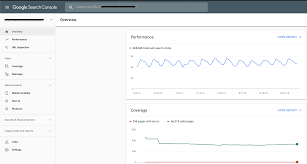
Google Search Console: A Powerful Tool for Website Owners
In the vast realm of the internet, it’s crucial for website owners to understand how their online presence is performing. This is where Google Search Console comes into play. Formerly known as Google Webmaster Tools, this free service provided by Google offers a wealth of insights and tools to help optimize your website’s performance in search results.
So, what exactly is Google Search Console? Simply put, it’s a toolbox that allows website owners to monitor and manage their site’s presence in Google Search results. It provides valuable data about how your website appears in search, which keywords are driving traffic to your site, and any issues that may be affecting its visibility.
One of the key features of Google Search Console is the ability to submit your sitemap. A sitemap is essentially a blueprint of your website that helps search engines understand its structure and content. By submitting your sitemap through this tool, you can ensure that search engines can easily crawl and index all the pages on your site.
Another powerful feature offered by Google Search Console is the ability to monitor and analyze your website’s performance in search results. You can view important metrics such as impressions (how many times your site appeared in search results), clicks (how many times users clicked on your site), and average position (the average position of your site in search results).
But it doesn’t stop there. With Google Search Console, you can also identify and fix any technical issues that may be hindering your website’s performance. The tool provides detailed reports on crawl errors, mobile usability issues, security concerns, and more. By addressing these issues promptly, you can improve both user experience and search engine rankings.
Additionally, Google Search Console offers insights into which keywords are driving traffic to your site. You can see the queries users are typing into the search bar to find your website, along with data on impressions and clicks for each keyword. Armed with this information, you can optimize your content and target relevant keywords to attract more organic traffic.
Furthermore, Google Search Console allows you to monitor and manage your website’s backlinks. Backlinks are links from other websites that point to your site, and they play a crucial role in search engine optimization. With this tool, you can see which websites are linking to yours and evaluate the quality of those links. You can also disavow any suspicious or low-quality backlinks that may harm your site’s reputation.
In conclusion, Google Search Console is an indispensable tool for website owners who want to improve their online presence. It provides valuable insights into how your site is performing in search results, helps identify and fix technical issues, and offers data on keywords and backlinks. By leveraging the power of Google Search Console, you can optimize your website for better visibility, increased organic traffic, and ultimately, improved success on the web.
6 Key Benefits of Google Search Console for Website Owners
- Monitor website performance
- Track keyword performance
- Analyze backlinks
- Troubleshoot indexing errors
- Get notified of security issues
- Submit sitemaps
7 Cons of Google Search Console: A Comprehensive Analysis
- Limited Data
- Limited Features
- Lack of Automation
- Unintuitive Interface
- No Paid Version
- Not Mobile Friendly
- Slow Updates
Monitor website performance
Monitor Website Performance with Google Search Console
In the fast-paced world of online business, it’s crucial to keep a close eye on how your website is performing in search results. This is where Google Search Console comes to the rescue. One of the standout pros of this powerful tool is its ability to monitor your website’s performance and identify any issues that may be impacting your rankings.
With Google Search Console, you gain valuable insights into how your website appears in search results. You can track metrics such as impressions, clicks, and average position to understand how well your site is performing. This data helps you gauge the effectiveness of your SEO efforts and make informed decisions to improve your website’s visibility.
The tool also provides reports on crawl errors, mobile usability issues, and security concerns that may be affecting your website’s performance. By promptly addressing these issues, you can ensure that search engines can easily access and index your site, leading to improved rankings and a better user experience.
Furthermore, Google Search Console allows you to monitor the keywords that are driving traffic to your site. You can see which queries users are typing into the search bar to find your website and analyze the corresponding impressions and clicks for each keyword. Armed with this knowledge, you can optimize your content strategy by targeting relevant keywords and improving organic traffic.
Another advantage of using Google Search Console is its ability to help you manage backlinks. Backlinks play a crucial role in SEO as they indicate the authority and relevance of your website. With this tool, you can see which websites are linking to yours and evaluate the quality of those links. By disavowing suspicious or low-quality backlinks, you safeguard your site’s reputation and maintain a strong online presence.
In conclusion, monitoring website performance is essential for any website owner or digital marketer striving for success in search engine rankings. With Google Search Console at your disposal, you have a powerful ally that provides valuable insights into how well your site is performing, identifies issues that need attention, and helps you optimize your website for better visibility and increased traffic. Embrace the benefits of Google Search Console and take control of your website’s performance today.
Track keyword performance
Track keyword performance: You can track which keywords are driving the most traffic to your website, as well as which ones have the highest click-through rates.
Understanding how your website is performing in search results is essential for improving its visibility and attracting more organic traffic. With Google Search Console, you have the ability to track keyword performance and gain valuable insights into which keywords are driving the most traffic to your site.
By accessing the Search Analytics report in Google Search Console, you can see a comprehensive view of the keywords that users are typing into the search bar to find your website. The report provides data on impressions (how many times your site appeared in search results) and clicks (how many times users clicked on your site) for each keyword.
This information allows you to identify the keywords that are bringing in the most traffic to your website. By focusing on these high-performing keywords, you can optimize your content further and tailor it to meet user expectations. This targeted approach increases the chances of attracting even more organic traffic from those specific keywords.
Additionally, tracking click-through rates (CTR) for different keywords is crucial for understanding how effective your meta tags and descriptions are at enticing users to click on your website in search results. By analyzing CTR data provided by Google Search Console, you can identify which keywords have high CTRs and which ones may need improvement.
By optimizing meta tags, descriptions, and even page titles for low-performing keywords with low CTRs, you can increase their appeal and encourage more users to click through to your site. This not only improves overall visibility but also helps drive more targeted traffic that is genuinely interested in what your website offers.
In conclusion, Google Search Console’s ability to track keyword performance is a powerful tool for website owners. It allows you to understand which keywords are driving the most traffic and which ones have high click-through rates. Armed with this knowledge, you can optimize your content and improve user engagement, ultimately leading to increased visibility and success in search results.
Analyze backlinks
Analyze Backlinks: Enhance Your Website’s Reputation with Google Search Console
In the vast digital landscape, building a strong online presence is crucial for success. One aspect that plays a significant role in enhancing your website’s reputation is the quality of backlinks pointing to your site. With Google Search Console, you have the power to analyze these backlinks and ensure they originate from reputable sources.
Backlinks are essentially links from other websites that direct users to your site. They act as votes of confidence, indicating to search engines that your content is valuable and trustworthy. However, not all backlinks are created equal. Low-quality or spammy backlinks can actually harm your website’s reputation and search engine rankings.
This is where Google Search Console comes in handy. It provides you with a comprehensive analysis of the backlinks pointing to your site, allowing you to evaluate their quality and make informed decisions about their impact on your online presence.
By using Google Search Console’s backlink analysis feature, you can identify which websites are linking to yours. This insight helps you understand the sources of traffic and potential collaborations with other reputable sites in your niche.
Moreover, Google Search Console allows you to assess the quality of these backlinks. It provides data on factors such as domain authority, anchor text usage, and link location on referring pages. Armed with this information, you can determine if the backlinks are from authoritative sources or if they require further investigation.
If you come across any suspicious or low-quality backlinks during your analysis, Google Search Console enables you to take action. You have the option to disavow these links, signaling to search engines that you do not want them taken into account when evaluating your website’s reputation.
By actively monitoring and managing your backlink profile through Google Search Console, you can ensure that only reputable sources are associated with your website. This not only enhances your credibility but also improves your chances of ranking higher in search engine results.
In conclusion, Google Search Console’s ability to analyze backlinks is a valuable asset for website owners. It empowers you to evaluate the quality of backlinks pointing to your site, identify potential collaborations with reputable sources, and take action against any harmful links. By leveraging this feature, you can safeguard your website’s reputation and establish a strong online presence in the competitive digital landscape.
Troubleshoot indexing errors
Google Search Console: Troubleshoot Indexing Errors with Ease
When it comes to ensuring that your website is properly indexed by Google, the search engine giant offers a powerful tool called Google Search Console. One of the standout benefits of using this tool is its ability to quickly and efficiently troubleshoot any indexing errors that may be affecting your website’s visibility in search results.
Search engines like Google rely on indexing to understand and categorize the vast amount of information available on the internet. However, sometimes errors can occur during the indexing process, causing certain pages or content on your website to be overlooked or improperly indexed. This can negatively impact your website’s visibility and ultimately hinder its performance.
This is where Google Search Console comes to the rescue. With this tool at your disposal, you have the power to identify and resolve any issues related to how Google is indexing your website. The console provides detailed reports and notifications about potential indexing errors, allowing you to take swift action.
By using Google Search Console, you gain insights into which pages are experiencing indexing problems, such as crawl errors or blocked resources. These insights enable you to pinpoint the exact issues that need attention and take appropriate measures to rectify them.
For example, if certain pages are not being indexed due to crawl errors, you can use the console’s reports to identify the specific URLs that are encountering problems. Armed with this information, you can investigate further and fix any underlying issues that may be preventing proper crawling and indexing.
Similarly, if resources like CSS or JavaScript files are being blocked from being crawled by search engines, Google Search Console will alert you about these issues. You can then make necessary adjustments in your website’s settings or code to ensure that these resources are accessible for proper indexing.
By troubleshooting these indexing errors promptly through Google Search Console, you can improve your website’s visibility in search results. When search engines can accurately index all relevant pages and content on your site, it increases the likelihood of your website appearing in relevant search queries, driving more organic traffic to your site.
In conclusion, Google Search Console is an invaluable tool for website owners who want to ensure that their websites are being properly indexed by Google. Its ability to quickly identify and troubleshoot indexing errors empowers you to take immediate action, rectify any issues, and improve your website’s visibility in search results. With Google Search Console at your fingertips, you can optimize your website’s indexing process and enhance its overall performance on the web.
Get notified of security issues
Google Search Console: Keeping Your Website Secure
In the ever-evolving landscape of the internet, website security is of paramount importance. Fortunately, Google Search Console offers a valuable feature that helps you stay on top of any security issues that may arise. By using this tool, you can receive timely notifications about potential vulnerabilities on your site, allowing you to take immediate action to protect your website and its users.
One of the standout benefits of Google Search Console is its ability to alert you about security issues. These alerts serve as a proactive measure to safeguard your website from potential threats that could compromise its integrity or expose sensitive user information. By being promptly notified, you can address any security vulnerabilities before they have a chance to impact your search engine rankings or harm the experience of your visitors.
The notifications provided by Google Search Console cover a wide range of security concerns. This includes issues such as hacked content, malware infections, phishing attempts, and other types of malicious activities. By receiving these alerts directly from Google, you can trust that they are reliable and accurate.
Upon receiving a security notification, it’s crucial to take immediate action. Google Search Console often provides detailed information about the specific issue detected on your site. This empowers you with the knowledge needed to investigate and resolve the problem effectively.
Taking swift action not only protects your website and its reputation but also ensures a positive user experience for your visitors. When users encounter security warnings or encounter malicious content on a site, they are likely to leave immediately, negatively impacting engagement and potentially leading to loss of trust in your brand.
To prevent such scenarios, regularly monitoring Google Search Console for security notifications is essential. It allows you to stay one step ahead and address any potential threats promptly. Additionally, implementing robust security measures such as strong passwords, regular software updates, and secure hosting can further enhance your website’s protection.
In conclusion, Google Search Console’s ability to notify you about security issues is an invaluable feature that helps safeguard your website and its users. By promptly addressing these vulnerabilities, you can maintain the integrity of your site, protect your search engine rankings, and ensure a secure and positive experience for visitors. Embrace the power of Google Search Console to stay vigilant and proactive in keeping your website secure in an ever-evolving digital landscape.
Submit sitemaps
Submitting Sitemaps Made Easy with Google Search Console
When it comes to ensuring that your website is easily discoverable by search engines, submitting a sitemap is a crucial step. And with Google Search Console, this process has become incredibly simple and effective.
Google Search Console allows website owners to submit their sitemaps directly to Google, enabling the search engine to crawl and index all the pages on your site more efficiently. A sitemap acts as a roadmap for search engines, guiding them through the structure and content of your website.
By submitting your sitemap through Google Search Console, you can ensure that every page on your site has a higher chance of being indexed accurately. This means that when users search for relevant keywords or phrases related to your content, Google will have a better understanding of what your site offers and can present it in search results accordingly.
The benefits of submitting a sitemap through Google Search Console go beyond just indexing. It also allows you to provide additional information about each page on your site. You can specify important details such as the last modified date, priority level, and even how frequently you expect the page to change. This level of control helps Google prioritize crawling and indexing efforts according to your preferences.
Furthermore, by using Google Search Console’s sitemap submission feature, you can stay updated on how well your pages are being crawled and indexed. The tool provides valuable insights into which pages have been successfully indexed and any potential errors or issues encountered during the process. This information allows you to address any problems promptly and ensure that all pages are visible in search results.
Submitting sitemaps through Google Search Console is not only user-friendly but also an essential practice for website owners who want their content to be easily found by search engines. It streamlines the process of crawling and indexing, increases visibility in search results, and provides valuable insights for ongoing optimization efforts.
So if you want to make sure that every page on your website is effectively crawled and indexed by Google, take advantage of the convenient sitemap submission feature in Google Search Console. It’s a small step that can have a significant impact on your website’s visibility and overall success in the digital realm.
Limited Data
Limited Data: A Drawback of Google Search Console
Google Search Console, undoubtedly a powerful tool for website owners, does have its limitations. One significant drawback is the limited availability of data. The platform only provides data from the past 90 days, making it challenging to analyze long-term trends.
For website owners who rely on historical data to track progress and make informed decisions, this limitation can be frustrating. Understanding long-term trends is crucial for developing effective strategies and measuring the impact of optimizations over time. Unfortunately, Google Search Console falls short in this aspect.
The 90-day timeframe may not be sufficient for websites with slower growth or seasonal fluctuations. It becomes difficult to assess whether changes made to the website have had a positive or negative impact in the long run. It also hampers the ability to identify patterns or recurring issues that may occur over extended periods.
Furthermore, industries that experience longer buying cycles or have customers with longer decision-making processes may find it particularly challenging to gauge their website’s performance accurately. Such businesses require a more comprehensive view of their data beyond just a three-month window.
While Google Search Console offers valuable insights into recent performance, it’s important for website owners to supplement this information with other analytics tools that provide a broader historical perspective. By integrating additional tracking and analysis tools into their workflow, website owners can gain a more complete picture of their website’s performance over time.
Despite this limitation, Google Search Console remains an essential tool for optimizing your website’s visibility in search results and addressing technical issues promptly. It provides valuable real-time data and actionable insights that can help improve your site’s performance in the short term.
In conclusion, while Google Search Console offers numerous benefits, its limited availability of long-term data is undoubtedly a drawback. To overcome this limitation and gain a comprehensive understanding of your website’s performance over time, consider incorporating other analytics tools into your strategy. By doing so, you can bridge the gap between short-term insights and long-term trends, enabling you to make more informed decisions for the continued growth and success of your website.
Limited Features
While Google Search Console is undoubtedly a powerful tool for website owners, it does have its limitations. One notable drawback is its limited range of features compared to other SEO tools available in the market.
One area where Google Search Console falls short is keyword tracking. Unlike some dedicated SEO tools that provide comprehensive keyword tracking capabilities, Google Search Console primarily focuses on providing data about the keywords that are driving traffic to your site. While it does offer valuable insights into the queries users are using to find your website, it doesn’t provide real-time or historical data on keyword rankings or trends.
Another feature that is lacking in Google Search Console is link analysis. While it does provide information about which websites are linking to yours, it doesn’t offer in-depth analysis of backlinks or their quality. Some SEO tools provide detailed reports on link profiles, anchor text distribution, and competitor analysis, helping website owners make informed decisions about their link building strategies.
Additionally, Google Search Console has limited reporting capabilities compared to dedicated SEO tools. While it does offer essential metrics like impressions and clicks, it lacks advanced reporting features that allow for customized reporting and analysis. This can be a drawback for website owners who require more comprehensive and customizable reports to track their site’s performance over time.
Despite these limitations, it’s important to note that Google Search Console remains an invaluable tool for optimizing your website’s presence in search results. Its primary focus on data directly from Google gives you unique insights into how your site is performing in search and helps identify technical issues that may affect visibility.
While other SEO tools may offer a wider range of features, Google Search Console should be seen as a complementary tool rather than a complete solution. By combining the insights from Google Search Console with other SEO tools that specialize in keyword tracking, link analysis, and advanced reporting, website owners can gain a more holistic view of their online presence and make informed decisions to improve their search rankings.
In conclusion, while limited in certain areas, Google Search Console remains a valuable tool for website owners. Its direct connection to Google’s search engine and its ability to provide insights into keyword performance and technical issues make it an essential component of any SEO strategy. However, to unlock the full potential of your website’s optimization, it may be necessary to supplement Google Search Console with other SEO tools that offer more comprehensive features.
Lack of Automation
While Google Search Console offers a plethora of valuable features for website owners, it does have its limitations. One notable drawback is the lack of automation when it comes to certain SEO tasks. Many essential optimizations and fixes must be done manually, which can be time-consuming and tedious.
For instance, submitting a sitemap is a crucial step in ensuring that search engines properly index your website. However, in Google Search Console, you have to manually submit your sitemap each time you make changes or add new pages to your site. This can be cumbersome, especially for larger websites with frequent updates.
Similarly, identifying and fixing crawl errors can be a manual process in Google Search Console. While the tool provides detailed reports on crawl errors, addressing them often requires individual attention and manual adjustments to your website’s structure or content.
Moreover, managing backlinks also lacks automation in Google Search Console. While you can view the list of websites linking to yours, evaluating their quality and potentially disavowing harmful links must be done manually. This can be time-consuming if you have numerous backlinks to review and analyze.
The lack of automation in these tasks not only consumes valuable time but also increases the likelihood of human error. With manual processes, there’s always the risk of overlooking important details or making mistakes that could negatively impact your website’s performance in search results.
Despite this con, it’s important to note that Google Search Console still provides invaluable insights and tools for optimizing your website’s performance. While automation may be lacking in some areas, the data and reports offered by this tool remain essential for understanding how your site appears in search results and addressing any issues that may arise.
To mitigate the lack of automation within Google Search Console, it’s advisable to explore other SEO tools and software that offer more streamlined processes for specific tasks. These tools can help automate repetitive actions, saving time and reducing the potential for errors.
In conclusion, while Google Search Console offers numerous benefits, the lack of automation in certain SEO tasks can be a drawback. Website owners should be aware of this limitation and consider utilizing additional tools to streamline their optimization efforts and maximize efficiency.
Unintuitive Interface
Unintuitive Interface: A Drawback of Google Search Console
While Google Search Console offers a plethora of valuable features and insights for website owners, it does come with a drawback – an unintuitive interface. For beginners or those who are not well-versed in technical aspects, navigating through the tool can be a bit challenging.
One of the key issues with the interface is its complexity. The abundance of data and options presented can be overwhelming for users who are not familiar with SEO terminology or website analytics. It may take some time and effort to become accustomed to the various sections, reports, and settings within the tool.
Furthermore, the organization of information in Google Search Console may not always be intuitive. Users might find it difficult to locate specific features or understand how different sections relate to each other. This lack of clarity can hinder effective usage of the tool, especially for those who are new to SEO practices.
Another aspect that contributes to the unintuitive interface is the technical nature of some reports and settings. While these detailed metrics provide valuable insights for experienced users, they can be intimidating or confusing for beginners. Without prior knowledge or guidance, understanding and interpreting these technical aspects can be a daunting task.
However, it’s important to note that despite its initial complexity, Google Search Console offers numerous online resources and documentation to help users navigate through its interface. There are tutorials, guides, and community forums available that provide step-by-step instructions on how to use different features effectively.
Additionally, once users become more familiar with the tool’s interface and functionalities, they can leverage its powerful capabilities to optimize their websites effectively. With practice and experience, navigating through Google Search Console becomes easier over time.
In conclusion, while Google Search Console provides valuable insights into website performance in search results, it does have an unintuitive interface that may pose challenges for beginners. However, with dedication and access to online resources, users can overcome this drawback and harness the full potential of the tool to improve their website’s visibility and success in the digital landscape.
No Paid Version
One of the drawbacks of Google Search Console is that it lacks a paid version with additional features and support options. While the free version of Google Search Console provides valuable insights and tools for website owners, some users may find themselves wanting more advanced functionalities.
Many SEO tools on the market offer paid versions that come with enhanced features, such as in-depth keyword analysis, competitor research, and advanced reporting capabilities. These paid versions often provide more comprehensive data and allow for greater customization.
Furthermore, paid versions of SEO tools typically offer dedicated customer support channels. This can be incredibly helpful when encountering technical issues or needing assistance with optimizing your website’s performance in search results. Unfortunately, Google Search Console does not currently offer these premium support options.
However, it’s important to note that despite the lack of a paid version, Google Search Console still remains a valuable tool for website owners. The free version provides essential data on how your website is performing in search results, identifies potential issues that may impact visibility, and offers insights into keywords and backlinks.
Moreover, Google Search Console is directly integrated with Google’s search engine algorithms, giving you direct access to information about how your site is being indexed and ranked. This integration makes it an invaluable tool for optimizing your website’s performance within the world’s most popular search engine.
While some users may desire additional features and support options that come with paid SEO tools, it’s worth recognizing the significant value provided by Google Search Console’s free version. It remains a go-to resource for website owners looking to enhance their online presence and improve their visibility in search results.
In conclusion, while Google Search Console lacks a paid version with advanced features and support options found in other SEO tools, its free version still offers valuable insights and tools for optimizing your website’s performance in search results. Despite this con, it remains an essential tool in any website owner’s arsenal for achieving success online.
Not Mobile Friendly
Not Mobile Friendly: A Con of Google Search Console
While Google Search Console is undoubtedly a powerful tool for website owners, it’s important to acknowledge that it does have its limitations. One particular downside is that the mobile version of the site is not as user-friendly as the desktop version, making it challenging to access from smartphones or tablets.
In today’s digital age, where mobile devices have become an integral part of our lives, having a mobile-friendly website is crucial. With more and more users accessing the internet through their smartphones or tablets, it’s essential for websites to provide a seamless browsing experience across all devices.
Unfortunately, Google Search Console falls short in this aspect. The mobile version of the site lacks certain features and functionalities available on the desktop version. This discrepancy can make it difficult for website owners to access and utilize the full potential of Google Search Console while on the go.
The limited functionality on mobile devices can be frustrating for those who rely heavily on their smartphones or tablets for managing their websites. It may hinder their ability to monitor and analyze important metrics, address technical issues promptly, or optimize their site’s performance in search results.
Furthermore, not being able to fully utilize Google Search Console’s capabilities on mobile devices may lead to missed opportunities and delays in addressing critical issues affecting website visibility and performance.
To overcome this con, website owners can consider using alternative methods or tools that offer mobile-friendly interfaces for managing their websites. Exploring other SEO tools or utilizing dedicated mobile apps specifically designed for website management can help bridge this gap and ensure uninterrupted access to essential features while on the move.
In conclusion, while Google Search Console offers valuable insights and tools for optimizing website performance in search results, its lack of a fully functional mobile version poses a con for users who heavily rely on smartphones or tablets. Being aware of this limitation allows website owners to explore alternative solutions that provide seamless access and management capabilities across all devices.
Slow Updates
Slow Updates: A Limitation of Google Search Console
Google Search Console is undoubtedly a powerful tool for website owners, providing valuable insights and tools to optimize their online presence. However, it’s important to acknowledge that like any tool, it has its limitations. One such limitation is the slow update process when it comes to changes made in the search console reflecting in search engine results pages (SERPs).
Website owners often make updates or optimizations to their site with the expectation of seeing immediate results. Unfortunately, this is not always the case with Google Search Console. It can take several days, or even longer, for changes made in the search console to be fully reflected in SERPs.
The delay in updates can be frustrating for website owners who are eager to see the impact of their efforts. Whether it’s updating meta tags, submitting new content for indexing, or making changes to improve site structure or mobile usability, the lag between implementation and visibility can be discouraging.
The reason behind this delay lies in how search engines crawl and index websites. Search engines have complex algorithms and processes that determine how often they revisit and reevaluate websites. While Google strives to provide timely updates, factors such as crawl frequency and indexing priorities can affect how quickly changes are reflected in SERPs.
It’s important for website owners to understand that patience is key when working with Google Search Console. The time it takes for updates to show up in SERPs should not discourage you from making necessary improvements or optimizations. Instead, consider this delay as an opportunity to focus on other aspects of your website’s performance and continue enhancing your online presence.
To mitigate the impact of slow updates, it’s recommended to regularly monitor your website’s performance using other tools like analytics platforms. These tools can provide real-time data on traffic trends, user behavior, and conversions, allowing you to assess the impact of your changes beyond what is immediately visible in SERPs.
In conclusion, while Google Search Console offers a wealth of benefits, it’s important to be aware of its limitations. The slow update process can be frustrating, but it should not deter you from utilizing this valuable tool. Stay committed to making improvements and optimizations, and remember to leverage other analytics tools to gain a comprehensive understanding of your website’s performance.
Google Search Console: A Powerful Tool for Website Owners In the vast realm of the internet, it’s crucial for website owners to understand how their online presence is performing. This is where Google Search Console comes into play. Formerly known as Google Webmaster Tools, this free service provided by Google offers a wealth of insights…
Latest articles
- Maximizing Your Online Presence with Our Expert SEO Studio Services
- Maximizing Online Visibility: The HOTH SEO Advantage
- Unlocking Success: Harnessing the Power of Low-Cost SEO Strategies
- Unlock Online Success with an Affordable SEO Expert by Your Side
- Empower Your Online Presence with Self SEO Mastery
Latest comments
Categories
- 10
- 2019
- 2021
- ad agency
- advance technology
- advanced technology
- adwords keyword planner
- affordable marketing
- affordable search
- angular
- app
- auto seo
- automotive
- b2b
- back end developer
- backend
- best
- best graphic
- best tech
- bigcommerce
- bigtech
- bing
- black hat
- blog
- blogger
- bootstrap
- branding
- cms website
- company logo design
- competitor analysis
- construction
- consultant
- content marketing
- content optimization
- content strategy
- content writing
- content writing services
- contentful
- copywriter
- cora
- coursera
- creative brands
- css
- custom web design
- custom web development
- dental
- dental search
- dental seo
- dentist
- dentist seo
- design agency
- development
- digital agency
- digital design
- digital marketing
- drupal
- e commerce seo
- ebay
- ecommerce development
- ecommerce seo
- ecommerce web design
- ecommerce web development
- ecommerce website
- ecommerce website development
- engineer jobs
- engineering
- experience design
- factor
- factors
- fiverr
- free
- free keyword tool
- free search engine submission
- free url submission
- freelancer
- future tech
- gmb
- godaddy
- google adwords
- google adwords keyword tool
- google analytics
- google maps
- google optimize
- google search
- google search console
- google sites
- googles
- graphic design
- gsa ranker
- gsa search engine ranker
- guaranteed seo
- hoth
- houston seo
- houston seo agency
- houston seo expert
- hubspot
- inbound marketing
- independent
- information technology
- internal
- international seo
- internet marketing
- internet marketing firm
- its
- joomla
- keyword analysis
- keyword analysis tool
- keyword planner
- keyword research
- keyword research tool
- keyword tool
- local search solutions
- local search strategy
- local seo
- local seo company
- localsearch
- logo design
- logo design company
- logo maker
- magento
- majestic
- management
- marketing
- marketing agency
- mobile
- mobile seo
- off page optimization
- offpage
- online marketing
- online marketing agency
- online marketing companies
- online marketing company
- online marketing firm
- organic search
- organic seo
- outsource seo
- page rank
- pageseo
- paid search
- portfolio websites
- price
- primelis
- professional consulting services
- rank local
- ranker
- ranking tool
- real estate
- reputation management
- responsive website
- search ads
- search advertising
- search engine marketing
- search engine marketing service
- search engine optimisation
- search engine optimization
- search engine optimization company
- search engine optimization firm
- search engine optimization service
- search engine submission
- search engines
- search marketing expert
- sem
- seo
- seo agency
- seo analyzer
- seo audit
- seo audit tool
- seo companies
- seo company
- seo consultancy
- seo dentist
- seo firm
- seo off page
- seo on page
- seo reseller
- seo resellers
- seo simple
- seo specialist
- seo studio
- seo web marketing
- seoexpert
- seoreseller
- seosearch
- serp
- service design
- service marketing
- services marketing
- shopify
- site analyzer
- site engine
- small seo tools
- social media strategy
- squarespace
- submit
- technology companies
- top 10 seo
- topseos
- ui designer
- Uncategorized
- ux
- ux designer
- video
- video search
- video seo
- web design
- web design firm
- web developer
- web development
- web hosting
- web seo analytics
- webflow
- website
- website analysis
- website design
- website designing
- website development
- website hosting
- weebly
- white hat
- wix
- wordpress
- yandex
