Unleashing the Creative Power of Graphic Design: A Visual Journey
by a2p5
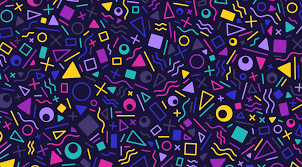
Unlocking the Power of Graphic Design
In today’s visually-driven world, graphic design plays a pivotal role in capturing attention, conveying messages, and creating memorable experiences. From the logos we recognize to the websites we navigate, graphic design is all around us. But what exactly is graphic design and why is it so important?
Graphic design is the art of combining text, images, colors, and other visual elements to communicate a message effectively. It goes beyond mere aesthetics; it’s about strategically arranging these elements to evoke emotions, convey information, and influence perceptions.
One of the key strengths of graphic design lies in its ability to simplify complex concepts. Through thoughtful typography, clever use of negative space, and intuitive layouts, designers can distill intricate ideas into visually digestible forms. Whether it’s an infographic explaining scientific data or a user interface guiding us through an app, graphic design helps us make sense of information effortlessly.
Moreover, graphic design has the power to shape brand identities. A well-designed logo instantly communicates a company’s values and personality. Consistent visual branding across various platforms builds recognition and trust among consumers. It’s no wonder that companies invest significant resources into creating compelling visual identities that resonate with their target audience.
But the impact of graphic design extends far beyond corporate branding. In the realm of advertising and marketing, eye-catching visuals are essential for grabbing attention amidst a sea of competing messages. Creative advertisements leverage color psychology, composition techniques, and persuasive imagery to engage viewers on an emotional level.
In addition to its commercial applications, graphic design also plays a crucial role in social causes and activism. Thought-provoking posters can raise awareness about important issues while inspiring action within communities. Visual storytelling through infographics or illustrations can educate people about complex social or environmental challenges in a way that words alone cannot achieve.
With technological advancements enabling easier access to professional-grade tools and platforms for aspiring designers, the field of graphic design continues to evolve rapidly. From traditional print media to digital interfaces, designers are constantly adapting their skills to meet the demands of a changing landscape.
Whether you’re a business owner seeking to enhance your brand, an artist looking to express your creativity visually, or an individual passionate about making a difference, graphic design offers endless possibilities. It has the power to captivate, inform, and inspire. So next time you encounter a striking logo or a visually stunning website, take a moment to appreciate the artistry and thought that went into its creation. Graphic design truly is an essential language of our modern world.
9 Frequently Asked Questions About Graphic Design: Answers and Tips
- What is graphic design?
- What software do I need to create graphics?
- How can I learn graphic design?
- What are the best practices for designing graphics?
- How much does it cost to hire a graphic designer?
- How do I make my own graphics for free?
- What type of files should I use for my graphics?
- What tools are used in graphic design?
- How can I improve my graphic design skills?
What is graphic design?
Graphic design is the practice of creating visual content using elements such as typography, images, colors, and layout techniques to communicate a message or convey information. It involves combining these elements in a thoughtful and strategic manner to create visually appealing designs that effectively communicate with the intended audience.
Graphic design encompasses a wide range of mediums and applications, including print materials such as brochures, posters, and packaging, as well as digital media like websites, mobile apps, and social media graphics. It is present in various industries such as advertising, marketing, publishing, and branding.
The goal of graphic design is not only to create aesthetically pleasing visuals but also to communicate a specific message or evoke certain emotions. Designers use their creative skills to solve problems visually and make information more accessible and engaging for viewers. They consider factors like hierarchy, balance, contrast, and visual flow to ensure that the design effectively captures attention and delivers the intended message.
Graphic designers often work closely with clients or creative teams to understand their objectives and target audience. They use their expertise in composition, color theory, typography, and image manipulation to bring ideas to life. With advancements in technology, graphic designers now have access to powerful software tools that aid in creating high-quality designs efficiently.
Overall, graphic design plays a crucial role in shaping visual communication across various industries. It combines artistic expression with strategic thinking to create impactful designs that leave a lasting impression on viewers.
What software do I need to create graphics?
When it comes to creating graphics, there are several software options available, each with its own features and capabilities. Here are some popular graphic design software programs:
- Adobe Photoshop: Photoshop is a versatile and widely-used software for image editing and manipulation. It offers a wide range of tools and features for creating and editing graphics, including photo retouching, digital painting, and graphic design.
- Adobe Illustrator: Illustrator is a vector-based software that specializes in creating scalable graphics. It is ideal for creating logos, icons, illustrations, and typography. Illustrator allows you to create precise shapes and lines that can be scaled without losing quality.
- Canva: Canva is a web-based design tool that is user-friendly and accessible to beginners. It provides a variety of templates, stock images, fonts, and design elements to create social media posts, presentations, posters, and more.
- CorelDRAW: CorelDRAW is another popular vector-based graphic design software that offers similar functionality to Adobe Illustrator. It provides powerful tools for illustration, layout design, photo editing, and typography.
- GIMP: GIMP (GNU Image Manipulation Program) is a free open-source alternative to Photoshop. It offers many of the same features as Photoshop but may have a steeper learning curve for beginners.
- Inkscape: Inkscape is a free vector graphics editor that can be used as an alternative to Adobe Illustrator or CorelDRAW. It supports various file formats and provides tools for drawing shapes, manipulating paths, adding text, and more.
These are just a few examples of the many graphic design software options available in the market today. The choice of software depends on your specific needs, budget considerations, level of expertise, and personal preference. It’s worth exploring different options to find the one that best suits your requirements as a graphic designer or creator.
How can I learn graphic design?
Learning graphic design can be an exciting journey that allows you to unleash your creativity and develop valuable skills. Here are some steps you can take to start learning graphic design:
- Set Clear Goals: Determine what aspects of graphic design you want to focus on, such as branding, illustration, web design, or print media. Having clear goals will help you structure your learning path.
- Study the Fundamentals: Begin by understanding the basic principles of graphic design, including typography, color theory, composition, and layout. There are numerous online resources, tutorials, and books available that cover these foundational concepts.
- Learn Design Software: Familiarize yourself with industry-standard design software such as Adobe Photoshop, Illustrator, and InDesign. These tools offer a wide range of features for creating and manipulating graphics. Online tutorials and courses can help you get started with these programs.
- Take Courses or Join Programs: Consider enrolling in graphic design courses either at a local institution or through online platforms. These courses often provide structured lessons taught by experienced professionals and offer hands-on projects to practice your skills.
- Practice Regularly: Like any skill, practice is key to improving your graphic design abilities. Dedicate time to work on personal projects or create designs for fictional clients to build your portfolio and gain experience.
- Seek Feedback: Share your work with fellow designers or join online communities where you can receive constructive criticism and feedback on your designs. This input will help you grow as a designer and refine your skills.
- Stay Updated: Graphic design is a constantly evolving field with new trends and techniques emerging regularly. Stay updated by following industry blogs, attending workshops or conferences, and exploring new design trends to keep your skills fresh.
- Build a Portfolio: As you gain experience and create various designs, compile them into a portfolio that showcases your best work. A strong portfolio is essential when applying for jobs or freelance opportunities in the graphic design industry.
- Network: Connect with other designers, join design forums or social media groups, and attend design-related events to expand your professional network. Networking can lead to valuable collaborations, job opportunities, and mentorship.
- Never Stop Learning: Graphic design is a field that requires continuous learning and adaptation. Stay curious, explore new techniques, experiment with different styles, and challenge yourself to grow as a designer.
Remember that learning graphic design takes time and dedication. Embrace the process, be patient with yourself, and enjoy the creative journey as you develop your skills in this dynamic field.
What are the best practices for designing graphics?
Designing graphics involves a combination of artistic creativity and strategic thinking. To create visually appealing and effective designs, here are some best practices to consider:
- Understand the purpose: Clearly define the objective of your graphic design. Whether it’s to inform, persuade, or entertain, understanding the intended purpose will guide your design decisions.
- Know your audience: Tailor your design to resonate with your target audience. Consider their demographics, preferences, and cultural context. This will help you choose appropriate colors, fonts, and visual elements that appeal to them.
- Keep it simple: Simplicity is key in graphic design. Avoid cluttered layouts and excessive visual elements that can overwhelm viewers. Embrace negative space to create breathing room and allow important elements to stand out.
- Use hierarchy: Establish a clear visual hierarchy by organizing elements based on their importance or relevance. Utilize size, color, contrast, and typography to guide viewers’ attention towards key information or calls-to-action.
- Choose appropriate typography: Select fonts that align with the overall tone and message of your design. Ensure legibility by using readable font sizes and suitable font pairings for headings and body text.
- Harmonize colors: Create a cohesive color palette that evokes the desired emotions or aligns with existing brand guidelines. Use color theory principles to convey specific meanings or associations while ensuring accessibility for all users.
- Maintain consistency: Consistency is crucial for building brand recognition and establishing a professional look across different platforms or materials. Use consistent colors, fonts, imagery styles, and layouts throughout your designs.
- Pay attention to alignment: Align elements purposefully to create visual harmony and balance within your design. Misaligned elements can lead to confusion or a lack of visual coherence.
- Optimize for different mediums: Consider how your design will be viewed across various mediums such as print, web, or mobile devices. Ensure scalability without compromising legibility or visual impact.
- Test and iterate: Seek feedback from others and conduct usability tests if applicable. Learn from constructive criticism and iterate on your design to improve its effectiveness.
Remember, these best practices are guidelines, and creativity should still flourish within them. Experiment, explore new techniques, and embrace your unique style while keeping in mind the principles that make a design visually appealing and purposeful.
How much does it cost to hire a graphic designer?
The cost of hiring a graphic designer can vary depending on several factors, including the designer’s experience, expertise, location, and the scope of the project. Graphic designers may charge an hourly rate or a fixed fee for specific services. Here are some common pricing structures you might encounter:
- Hourly Rate: Many graphic designers charge an hourly rate for their services. The hourly rate can range anywhere from $25 to $150 or more, depending on the designer’s experience and skill level. Complex projects or specialized design work may command higher rates.
- Project-Based Fee: Some designers prefer to quote a fixed fee for a specific project rather than charging by the hour. This approach is common for well-defined projects such as logo design, brochure design, or website development. The cost will depend on the complexity of the project and the estimated time required to complete it.
- Retainer Fee: In some cases, businesses or individuals may hire graphic designers on a retainer basis, paying a monthly fee to secure their services for ongoing design needs. Retainer fees are typically negotiated based on the expected workload and duration of the arrangement.
It’s important to note that while cost is a significant consideration when hiring a graphic designer, it should not be the sole determining factor. Quality and expertise are equally important factors to consider when choosing a designer who can effectively bring your vision to life.
When searching for a graphic designer, it’s advisable to request quotes or estimates from multiple professionals and review their portfolios to assess their style and capabilities. This will help you make an informed decision based on both budgetary constraints and finding someone who aligns with your design requirements.
Remember that investing in professional graphic design can have a significant impact on your brand’s image and overall success. So while costs may vary, it is often worth considering working with an experienced designer who can deliver high-quality results that align with your goals and objectives.
How do I make my own graphics for free?
Creating your own graphics for free is easier than ever, thanks to the wide range of accessible tools and resources available online. Here are some steps you can follow:
- Define your needs: Determine what type of graphic you want to create. Is it a social media post, a logo, an infographic, or something else? Clarifying your goal will help you choose the right tools and templates.
- Choose a design tool: There are numerous free graphic design tools that offer intuitive interfaces and pre-designed templates. Some popular options include Canva, Adobe Spark, and Crello. These platforms provide a variety of customizable templates for different purposes.
- Select a template: Browse through the template library of your chosen design tool to find one that matches your vision. Templates are great starting points as they already have well-designed layouts and elements that can be easily customized.
- Customize the design: Once you’ve selected a template, customize it to fit your needs. Add your own text, images, colors, and other elements to make it unique and align with your brand or message.
- Explore free stock resources: If you need images for your graphics but don’t have access to professional photos, there are numerous websites offering free stock photos like Unsplash or Pixabay. You can find high-quality images that suit your content and enhance the visual appeal of your graphics.
- Experiment with typography: Choose fonts that complement your design and ensure readability. Many design tools provide a wide range of fonts to select from or allow you to upload custom fonts if needed.
- Pay attention to color schemes: Select colors that convey the mood or message you want to convey in your graphic. Tools like Canva often suggest color palettes based on best practices in color theory.
- Save and export: Once you’re satisfied with your design, save it in a format suitable for its intended use (e.g., JPEG or PNG for images, PDF for print). Make sure to save a copy of your original design file as well, so you can easily make edits in the future if needed.
Remember, practice makes perfect. Don’t be afraid to experiment and iterate on your designs. With time and experience, you’ll develop your own style and improve your graphic design skills.
What type of files should I use for my graphics?
When it comes to graphic design, the choice of file format is crucial as it determines the quality and compatibility of your graphics. Here are some commonly used file formats for different purposes:
- JPEG (or JPG): This format is widely used for photographs and complex images with many colors. It provides a good balance between image quality and file size compression. However, JPEG is a lossy format, meaning that it compresses the image by discarding some data, which can result in a slight loss of quality.
- PNG: Portable Network Graphics (PNG) is a popular format for web graphics and images that require transparency. Unlike JPEG, PNG is a lossless format, meaning it retains all the original image data without sacrificing quality. It’s ideal for logos, icons, and graphics with sharp lines or text.
- GIF: Graphics Interchange Format (GIF) is commonly used for simple animations or low-resolution images with limited colors. GIF supports transparency and can have a small file size, making it suitable for web graphics like banners or social media memes.
- SVG: Scalable Vector Graphics (SVG) is an XML-based vector image format that allows you to scale your graphics without losing quality. SVG files are resolution-independent and can be edited using software like Adobe Illustrator or Inkscape. They are ideal for logos, icons, or any graphics that need to be resized frequently.
- PDF: Portable Document Format (PDF) is widely used for sharing documents electronically while preserving their layout and formatting across different devices and platforms. PDF files can contain both raster and vector elements, making them versatile for various graphic design purposes.
- AI/EPS: Adobe Illustrator (AI) and Encapsulated PostScript (EPS) files are primarily used in professional graphic design workflows. These formats preserve vector information and allow designers to edit or manipulate the artwork without loss of quality.
It’s important to consider the specific requirements of your project and the intended use of your graphics when choosing a file format. If you’re unsure, consult with your graphic designer or refer to the guidelines provided by the platform or medium where your graphics will be used.
What tools are used in graphic design?
Graphic design utilizes a variety of tools to bring ideas to life and create visually appealing designs. Here are some commonly used tools in the field of graphic design:
- Design Software: Professional graphic designers often rely on industry-standard software such as Adobe Photoshop, Adobe Illustrator, and Adobe InDesign. These programs provide a wide range of features for image editing, vector graphics creation, and layout design.
- Typography Tools: Fonts play a crucial role in graphic design. Designers use typography tools like Adobe Typekit or Google Fonts to explore and select appropriate fonts that align with the visual style and message of their designs.
- Color Tools: Color is an essential aspect of graphic design. Tools like Adobe Color CC (formerly known as Adobe Kuler) assist designers in creating harmonious color palettes and experimenting with different color combinations.
- Image Editing Tools: Graphic designers often work with photographs or other images that require editing or manipulation. Software like Adobe Photoshop provides advanced image editing capabilities, allowing designers to retouch photos, adjust colors, or combine multiple images seamlessly.
- Vector Graphics Editors: Vector graphics are essential for creating scalable designs without losing quality. Applications like Adobe Illustrator allow designers to create illustrations, icons, logos, and other vector-based graphics that can be resized without pixelation.
- Prototyping Tools: When designing user interfaces or websites, prototyping tools such as Sketch or Adobe XD help designers create interactive mockups to simulate user interactions and test usability before development.
- Stock Image Libraries: Designers often access stock image libraries like Shutterstock or Getty Images to find high-quality visuals for their projects when custom photography isn’t feasible or necessary.
- Pen Tablets: Many graphic designers prefer working with pen tablets (e.g., Wacom Intuos) for precise control when creating digital illustrations or retouching images.
- Grid Systems: Grid systems help designers establish consistent layouts and alignment in their designs by providing a framework for organizing elements. Tools like Adobe InDesign offer grid-based layout features.
- Collaboration and Project Management Tools: Designers often collaborate with clients or team members, so tools like Adobe Creative Cloud Libraries, InVision, or Trello aid in sharing files, gathering feedback, and managing design projects effectively.
These are just a few examples of the numerous tools available to graphic designers. The choice of tools depends on individual preferences, project requirements, and the designer’s specific workflow.
How can I improve my graphic design skills?
Improving your graphic design skills requires a combination of practice, learning, and exploration. Here are some tips to help you enhance your abilities:
- Study design fundamentals: Familiarize yourself with the basic principles of design, such as composition, color theory, typography, and layout. Understand how these elements work together to create visually appealing and effective designs.
- Learn from others: Study the work of experienced designers and seek inspiration from a variety of sources such as books, online tutorials, design blogs, and social media platforms like Behance or Dribbble. Analyze their techniques and approaches to gain insights into different styles and trends.
- Practice regularly: Design is a skill that improves with practice. Set aside dedicated time to experiment with different projects and challenges. Start with small exercises like creating mock logos or redesigning existing graphics. As you progress, take on more complex projects to push your boundaries.
- Seek feedback: Share your work with fellow designers or join online communities where you can receive constructive criticism and valuable feedback. Embrace feedback as an opportunity for growth and improvement.
- Experiment with different tools: Explore various design software like Adobe Photoshop, Illustrator, or InDesign to expand your skill set. Familiarize yourself with their features and functionalities to leverage them effectively in your designs.
- Stay updated on industry trends: Graphic design is constantly evolving, so it’s important to stay informed about current trends and emerging techniques. Follow industry publications, attend webinars or workshops, and participate in design competitions to keep yourself up-to-date.
- Build a portfolio: Create a portfolio that showcases your best work across different design disciplines or specific areas of interest. A well-curated portfolio will not only demonstrate your skills but also attract potential clients or employers.
- Collaborate with others: Engage in collaborative projects or join design communities where you can collaborate with other designers on real-world projects. Collaborative work allows you to learn from others, gain new perspectives, and expand your network.
- Stay open to feedback and critique: Design is subjective, and not all feedback may align with your vision. However, being open to different perspectives can help you grow as a designer. Learn to evaluate feedback objectively and incorporate constructive suggestions into your work.
- Never stop learning: The field of graphic design is constantly evolving. Keep learning by attending workshops, taking online courses, or pursuing advanced degrees in design. Continuously expanding your knowledge will help you stay ahead of the curve.
Remember, improving your graphic design skills is a continuous journey. Embrace challenges, stay curious, and never stop experimenting with new ideas and techniques. With dedication and perseverance, you’ll see significant progress over time.
Unlocking the Power of Graphic Design In today’s visually-driven world, graphic design plays a pivotal role in capturing attention, conveying messages, and creating memorable experiences. From the logos we recognize to the websites we navigate, graphic design is all around us. But what exactly is graphic design and why is it so important? Graphic design…
Latest articles
- Maximizing Your Website’s Search Engine Ranking for Online Success
- Effective Strategies to Improve Your Search Engine Ranking
- Maximizing Your Online Presence with Professional Search Engine Optimization Services
- Guide to Submitting Your Site to Search Engines for Enhanced Visibility
- Mastering Search Engine Positioning Strategies for Online Success
Latest comments
Archive
- May 2025
- April 2025
- March 2025
- February 2025
- January 2025
- December 2024
- November 2024
- October 2024
- September 2024
- August 2024
- July 2024
- June 2024
- May 2024
- April 2024
- March 2024
- February 2024
- January 2024
- December 2023
- November 2023
- October 2023
- September 2023
- August 2023
- July 2023
- June 2023
- May 2023
Categories
- 10
- 2019
- 2020
- 2021
- ad agency
- advance technology
- advanced technology
- adwords keyword planner
- affordable marketing
- affordable search
- angular
- app
- auto seo
- automotive
- avada
- b2b
- back end developer
- backend
- best
- best graphic
- best tech
- bigcommerce
- bigtech
- bing
- black hat
- blog
- blog search
- blogger
- bootstrap
- branding
- cms website
- company logo design
- competitor analysis
- construction
- consultant
- content marketing
- content optimization
- content strategy
- content writing
- content writing services
- contentful
- copywriter
- cora
- coursera
- creative brands
- css
- custom web design
- custom web development
- dental
- dental search
- dental seo
- dentist
- dentist seo
- design agency
- development
- digital agency
- digital design
- digital marketing
- drupal
- e commerce seo
- ebay
- ecommerce development
- ecommerce seo
- ecommerce web design
- ecommerce web development
- ecommerce website
- ecommerce website development
- engineer jobs
- engineering
- experience design
- factor
- factors
- fiverr
- free
- free keyword tool
- free search engine submission
- free url submission
- freelancer
- future tech
- gmb
- godaddy
- google adwords
- google adwords keyword tool
- google analytics
- google maps
- google optimize
- google search
- google search console
- google sites
- googles
- graphic design
- gsa ranker
- gsa search engine ranker
- gsa seo indexer
- guaranteed seo
- hoth
- houston seo
- houston seo agency
- houston seo expert
- hubspot
- inbound marketing
- independent
- information technology
- internal
- international seo
- internet marketing
- internet marketing firm
- its
- joomla
- keyword analysis
- keyword analysis tool
- keyword planner
- keyword research
- keyword research tool
- keyword tool
- local search solutions
- local search strategy
- local seo
- local seo company
- localsearch
- logo design
- logo design company
- logo maker
- magento
- majestic
- management
- marketing
- marketing agency
- mobile
- mobile seo
- off page optimization
- offpage
- online marketing
- online marketing agency
- online marketing companies
- online marketing company
- online marketing firm
- organic search
- organic seo
- outsource seo
- page rank
- pageseo
- paid search
- portfolio websites
- price
- primelis
- professional consulting services
- rank local
- ranker
- ranking tool
- real estate
- reputation management
- responsive website
- search ads
- search advertising
- search engine marketing
- search engine marketing service
- search engine optimisation
- search engine optimization
- search engine optimization company
- search engine optimization firm
- search engine optimization service
- search engine submission
- search engines
- search marketing expert
- sem
- seo
- seo agency
- seo analyzer
- seo audit
- seo audit tool
- seo companies
- seo company
- seo consultancy
- seo dentist
- seo firm
- seo off page
- seo on page
- seo reseller
- seo resellers
- seo simple
- seo specialist
- seo studio
- seo web marketing
- seo wp
- seoexpert
- seoreseller
- seosearch
- serp
- service design
- service marketing
- services marketing
- shopify
- site analyzer
- site engine
- small seo tools
- social media strategy
- social seo
- squarespace
- submit
- technology companies
- top 10 seo
- topseos
- ui designer
- Uncategorized
- upwork
- ux
- ux designer
- video
- video search
- video seo
- web design
- web design firm
- web developer
- web development
- web hosting
- web seo analytics
- webflow
- website
- website analysis
- website design
- website designing
- website development
- website hosting
- weebly
- white hat
- wix
- wordpress
- yandex
