Mastering Google Places SEO: Boost Your Online Visibility Today!
by a2p5
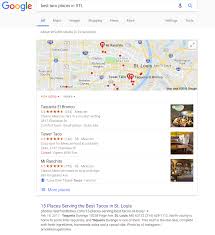
Maximizing Your Online Presence with Google Places SEO
In today’s digital age, having a strong online presence is crucial for businesses to succeed. One powerful tool that can help boost your visibility in local search results is Google Places SEO.
Google Places, now known as Google My Business, is a free platform provided by Google that allows businesses to manage their online presence across Google’s various services, including Search and Maps. By optimizing your Google My Business listing, you can improve your chances of appearing in local search results when potential customers are looking for products or services you offer.
Here are some key strategies to maximize your online presence with Google Places SEO:
- Claim and verify your listing: The first step is to claim your business listing on Google My Business and verify that you are the rightful owner. This will give you control over how your business appears in search results.
- Optimize your business information: Make sure your business name, address, phone number (NAP), website URL, and other relevant information are accurate and up-to-date. Use keywords related to your business in the description to improve visibility.
- Add high-quality images: Visual content can make your listing more engaging. Upload high-quality images of your business, products, and services to attract potential customers.
- Solicit customer reviews: Encourage satisfied customers to leave positive reviews on your Google My Business listing. Reviews not only influence potential customers but also impact your ranking in local search results.
- Create posts and updates: Keep your listing fresh and engaging by regularly posting updates about promotions, events, or new products/services. This shows that your business is active and helps attract more visitors.
- Monitor insights: Use the insights provided by Google My Business to track how users interact with your listing. Monitor metrics like views, clicks, and calls to understand what’s working and make informed decisions for optimization.
By implementing these strategies effectively, you can enhance your online visibility and attract more local customers through Google Places SEO. Remember that consistency is key – regularly updating and optimizing your listing will help you stay ahead of the competition in local search results.
Top 6 FAQs About Google Places SEO: Boosting Your Business Visibility on Google My Business
- What is Google Places SEO?
- How can I claim my business listing on Google My Business?
- Why is it important to optimize my business information on Google My Business?
- How do customer reviews impact my ranking in local search results on Google My Business?
- What type of images should I upload to my Google My Business listing for better visibility?
- What are some key metrics to monitor in the insights section of Google My Business?
What is Google Places SEO?
Google Places SEO refers to the process of optimizing a business’s presence on Google My Business (formerly known as Google Places). It involves strategically managing and enhancing the information displayed about a business on Google’s search engine results page and Google Maps. By focusing on key factors such as accurate business information, high-quality images, customer reviews, and regular updates, businesses can improve their visibility in local search results and attract more potential customers. Implementing effective Google Places SEO strategies can help businesses increase their online presence, drive website traffic, and ultimately boost their overall success in the digital landscape.
How can I claim my business listing on Google My Business?
To claim your business listing on Google My Business, follow these simple steps. First, visit the Google My Business website and sign in to your Google account. Next, search for your business using its name and address. If your business appears in the search results, click on it to claim ownership. You may need to verify your connection to the business by receiving a verification code via mail or phone. Once verified, you can access and manage your business listing on Google My Business, ensuring that your information is accurate and up-to-date for potential customers searching online.
Why is it important to optimize my business information on Google My Business?
Optimizing your business information on Google My Business is crucial for several reasons. Firstly, it helps improve your online visibility and increases the likelihood of your business appearing in local search results when potential customers are looking for products or services you offer. By ensuring that your business name, address, phone number (NAP), website URL, and other details are accurate and up-to-date, you make it easier for customers to find and contact you. Additionally, optimizing your listing with relevant keywords can boost your ranking in search results, driving more traffic to your business. Ultimately, by optimizing your business information on Google My Business, you enhance your online presence, attract more customers, and stay competitive in today’s digital marketplace.
How do customer reviews impact my ranking in local search results on Google My Business?
Customer reviews play a significant role in determining your ranking in local search results on Google My Business. Positive reviews not only influence potential customers’ decisions but also signal to Google that your business is trustworthy and provides quality products or services. The quantity, recency, and overall sentiment of reviews all contribute to your ranking. Businesses with a higher number of positive reviews are more likely to rank higher in local search results, making it essential to actively encourage satisfied customers to leave feedback on your Google My Business listing. Regularly monitoring and responding to reviews can also help improve customer engagement and further boost your visibility online.
What type of images should I upload to my Google My Business listing for better visibility?
When considering the type of images to upload to your Google My Business listing for better visibility, it’s essential to focus on high-quality visuals that accurately represent your business. Including images of your storefront, interior, products, and services can help potential customers get a sense of what to expect when they visit. Additionally, showcasing your team members or happy customers can add a personal touch and build trust. Remember that clear, well-lit photos with good composition are more likely to attract attention and improve the overall appeal of your listing on Google My Business.
What are some key metrics to monitor in the insights section of Google My Business?
Monitoring key metrics in the insights section of Google My Business is essential for understanding how users interact with your listing and optimizing your online presence. Some crucial metrics to track include the number of views your listing receives, the actions users take (such as website visits, direction requests, and phone calls), and the volume of clicks on your photos. Additionally, monitoring customer actions like clicking on your business’s phone number or requesting directions can provide valuable insights into user behavior. By analyzing these metrics regularly, businesses can make data-driven decisions to improve their Google Places SEO strategy and enhance their online visibility.
Maximizing Your Online Presence with Google Places SEO Maximizing Your Online Presence with Google Places SEO In today’s digital age, having a strong online presence is crucial for businesses to succeed. One powerful tool that can help boost your visibility in local search results is Google Places SEO. Google Places, now known as Google My…
Latest articles
- Maximizing Your Website’s Search Engine Ranking for Online Success
- Effective Strategies to Improve Your Search Engine Ranking
- Maximizing Your Online Presence with Professional Search Engine Optimization Services
- Guide to Submitting Your Site to Search Engines for Enhanced Visibility
- Mastering Search Engine Positioning Strategies for Online Success
Latest comments
Archive
- May 2025
- April 2025
- March 2025
- February 2025
- January 2025
- December 2024
- November 2024
- October 2024
- September 2024
- August 2024
- July 2024
- June 2024
- May 2024
- April 2024
- March 2024
- February 2024
- January 2024
- December 2023
- November 2023
- October 2023
- September 2023
- August 2023
- July 2023
- June 2023
- May 2023
Categories
- 10
- 2019
- 2020
- 2021
- ad agency
- advance technology
- advanced technology
- adwords keyword planner
- affordable marketing
- affordable search
- angular
- app
- auto seo
- automotive
- avada
- b2b
- back end developer
- backend
- best
- best graphic
- best tech
- bigcommerce
- bigtech
- bing
- black hat
- blog
- blog search
- blogger
- bootstrap
- branding
- cms website
- company logo design
- competitor analysis
- construction
- consultant
- content marketing
- content optimization
- content strategy
- content writing
- content writing services
- contentful
- copywriter
- cora
- coursera
- creative brands
- css
- custom web design
- custom web development
- dental
- dental search
- dental seo
- dentist
- dentist seo
- design agency
- development
- digital agency
- digital design
- digital marketing
- drupal
- e commerce seo
- ebay
- ecommerce development
- ecommerce seo
- ecommerce web design
- ecommerce web development
- ecommerce website
- ecommerce website development
- engineer jobs
- engineering
- experience design
- factor
- factors
- fiverr
- free
- free keyword tool
- free search engine submission
- free url submission
- freelancer
- future tech
- gmb
- godaddy
- google adwords
- google adwords keyword tool
- google analytics
- google maps
- google optimize
- google search
- google search console
- google sites
- googles
- graphic design
- gsa ranker
- gsa search engine ranker
- gsa seo indexer
- guaranteed seo
- hoth
- houston seo
- houston seo agency
- houston seo expert
- hubspot
- inbound marketing
- independent
- information technology
- internal
- international seo
- internet marketing
- internet marketing firm
- its
- joomla
- keyword analysis
- keyword analysis tool
- keyword planner
- keyword research
- keyword research tool
- keyword tool
- local search solutions
- local search strategy
- local seo
- local seo company
- localsearch
- logo design
- logo design company
- logo maker
- magento
- majestic
- management
- marketing
- marketing agency
- mobile
- mobile seo
- off page optimization
- offpage
- online marketing
- online marketing agency
- online marketing companies
- online marketing company
- online marketing firm
- organic search
- organic seo
- outsource seo
- page rank
- pageseo
- paid search
- portfolio websites
- price
- primelis
- professional consulting services
- rank local
- ranker
- ranking tool
- real estate
- reputation management
- responsive website
- search ads
- search advertising
- search engine marketing
- search engine marketing service
- search engine optimisation
- search engine optimization
- search engine optimization company
- search engine optimization firm
- search engine optimization service
- search engine submission
- search engines
- search marketing expert
- sem
- seo
- seo agency
- seo analyzer
- seo audit
- seo audit tool
- seo companies
- seo company
- seo consultancy
- seo dentist
- seo firm
- seo off page
- seo on page
- seo reseller
- seo resellers
- seo simple
- seo specialist
- seo studio
- seo web marketing
- seo wp
- seoexpert
- seoreseller
- seosearch
- serp
- service design
- service marketing
- services marketing
- shopify
- site analyzer
- site engine
- small seo tools
- social media strategy
- social seo
- squarespace
- submit
- technology companies
- top 10 seo
- topseos
- ui designer
- Uncategorized
- upwork
- ux
- ux designer
- video
- video search
- video seo
- web design
- web design firm
- web developer
- web development
- web hosting
- web seo analytics
- webflow
- website
- website analysis
- website design
- website designing
- website development
- website hosting
- weebly
- white hat
- wix
- wordpress
- yandex
